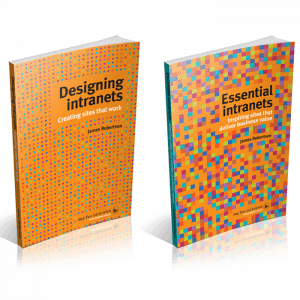Filed under: Internal communication, Intranets, Microsoft 365, SharePoint
SharePoint is frequently used as a central platform to share and manage important corporate knowledge via a controlled and curated collection of pages, documents or assets. Either using a SharePoint Online communication site, or through a site within a SharePoint intranet, this provides a single source of truth for employees to access important information, and supports wider knowledge management objectives.
Typically, the kind of curated collections of knowledge that are shared through SharePoint include:
- policies and procedures
- technical and engineering documents
- project information and documentation
- any managed or controlled documents relating to areas of compliance such as health and safety
- brand and digital assets
But what is the best way to share a knowledge collection using SharePoint, ensuring that employees can find what they need and that documents and assets are properly managed and curated?
Let’s look at how some organisations are using SharePoint to provide access to corporate collections of knowledge:
1. The Knowledge Hub at TasWater
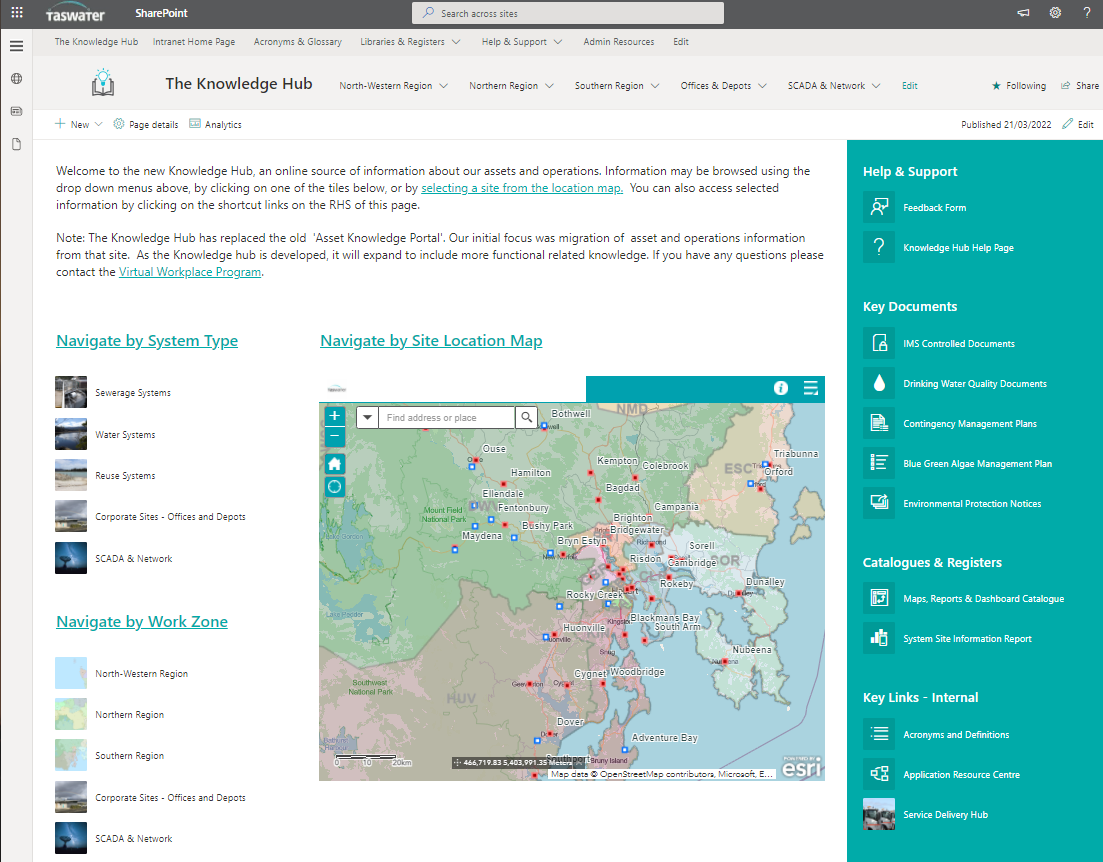
The Knowledge Hub landing page on the TasWater intranet. Screenshot appears courtesy of TasWater.
TasWater is the state-wide provider of water and sewer services in Tasmania, Australia. It employs approximately 900 staff, many of whom are frontline staff working out in the field. From 2020 the company has implemented a Virtual Workplace Program (VWP) to support digital transformation. Mainly based on Microsoft 365, one of the aims of the VWP is to create a knowledge platform.
To achieve this, a new Knowledge Hub for technical information has been launched. As a water and sewerage utilities provider, critical assets include water treatment plants, pumping stations and reservoirs. The Knowledge Hub provides easy access to relevant, quality-controlled information about these assets. Workers in the field can now access this information from their mobile devices.
The homepage of the Knowledge Hub allows different routes into the information either by system type, work zone or site location, with the latter using a map format. Links are also provided to key documents and catalogues for quick access.
Additionally, a controlled documents site has also been set up to provide easy access to key corporate documents such as policies and procedures. Users can select documents by type or business function. The area uses quick links web parts to provide a filtered view of content in a document library. Filters are based on specific metadata.
2. Aggregated topic pages at UNICEF PFP
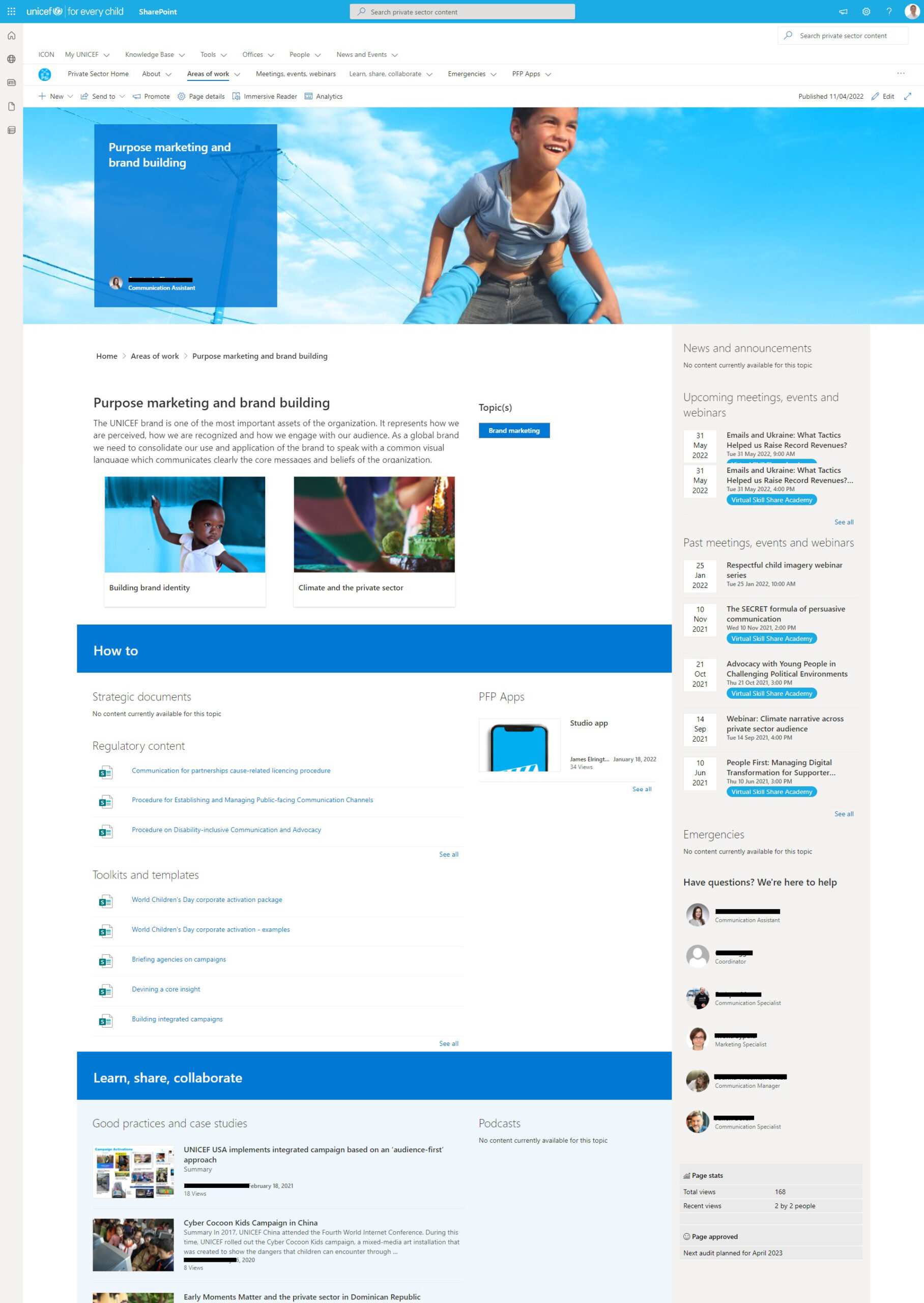
An aggregated topic page on the UNICEF PFP intranet themed around brand marketing. Screenshot appears courtesy of UNICEF PFP.
UNICEF works in over 190 countries and territories to save children’s lives, to defend their rights, and to help them fulfil their potential. Within UNICEF, the Private Fundraising and Partnerships (PFP) Division works with the private sector to maximise fundraising and communication. To support UNICEF PFP’s activities an existing SharePoint Online intranet was redesigned and upgraded to SharePoint modern to enable staff to better find the important content they need.
One of the key ways this has been delivered is by creating a series of microsites that are dedicated to different content types including all regulatory content, strategic documents, toolkits and templates, good practices & case studies, news, podcasts, research reports and several other categories.
Within each of these microsites all content is also tagged by different topics such as brand and marketing, or communicating with partners. The tagging uses controlled metadata and is carefully managed.
From this tagging, the team have also customised SharePoint Online to build around 50 different aggregated topic pages which dynamically displays all the information, resources and content scattered across the different microsites. This means a user can find all the resources they need on a particular topic, regardless of content type.
Content is displayed on the topic page (example shown above) by different content types such as news, good practices, strategic documents, tools /apps and more. Additionally, some content from parallel knowledge and learning platforms from outside the intranet has also been tagged based on the same taxonomy, and also appears on the aggregated topic page.
While all the microsites with different content types are managed by appropriate teams, the aggregated topic pages are owned by UNICEF PFP’s internal communications team.
3. Displaying project information at PCL Construction
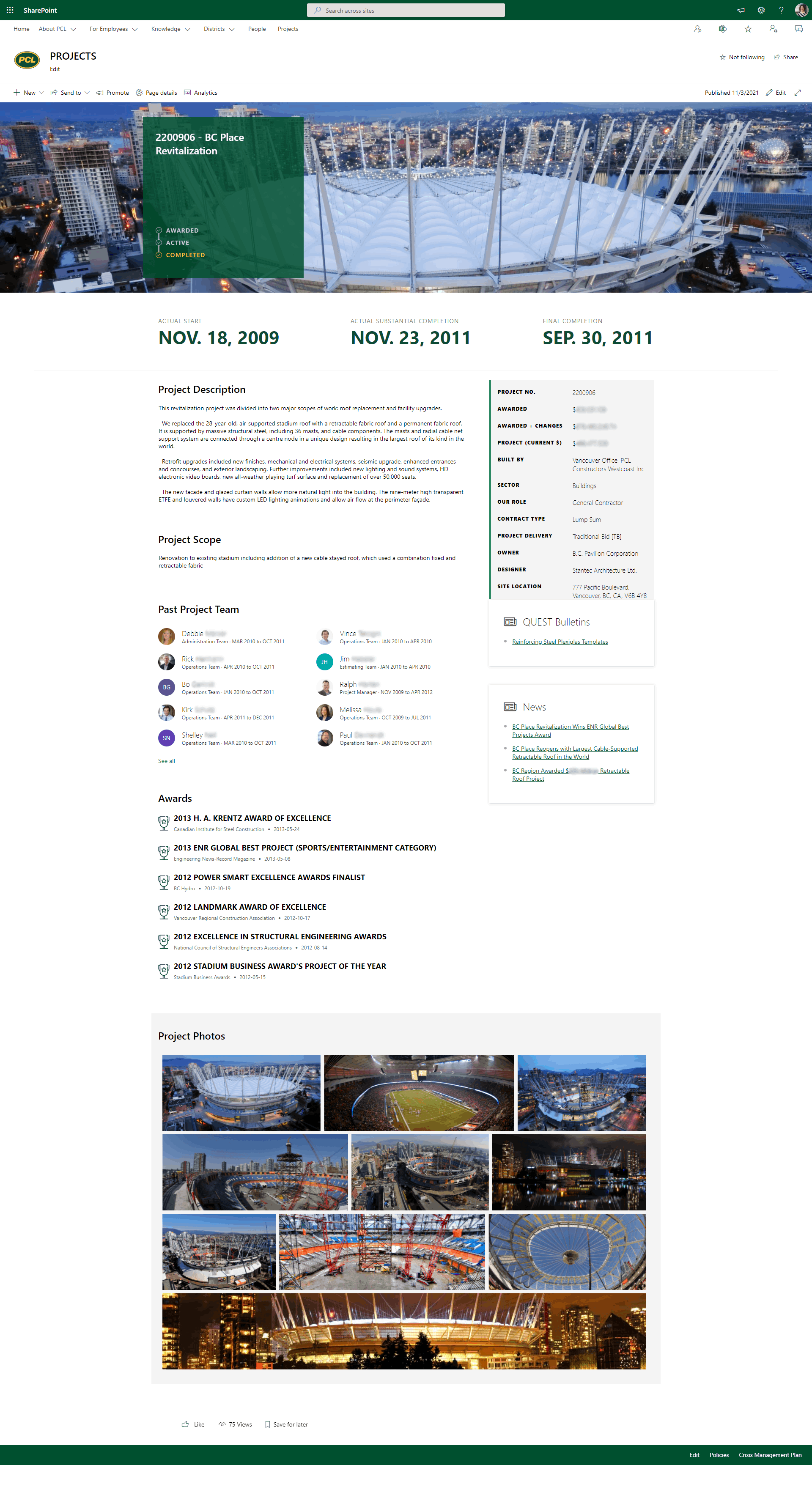
A project page on the PCL Construction intranet. Each page provides information on an individual past or current project. Screenshot appears courtesy of PCL Construction.
PCL Construction is a group of independent construction companies headquartered in Canada with around 4,500 employees. The company launched its intranet PCL Connects, based on SharePoint Online in January 2021. The intranet uses out-of-the-box SharePoint web parts where possible, but also has areas which are custom-developed, including an enterprise-wide project portal and database which is all housed on the intranet.
As a construction company, PCL is usually working on around 700 projects at any time, covering everything from schools and hotels to larger infrastructure projects such as bridges and airports. Project information is frequently needed by employees. The Projects area is a customised area of the intranet that includes details of over 30,000 awarded, active and completed PCL projects from decades of construction history around the world.
On the landing and search page, each project has a small tile that expands into its own page, which lists the project name, description, key dates, costs, project team members, photos, news, awards, and more. Users can filter projects by district, cost, sector, type and status to find the project pages they need.
This area is particularly useful to evaluate the types of projects completed and include these on bids for similar projects. It also tracks project history and helps subject matter experts to help assemble teams for new projects.
4. Managing policies at TC Energy
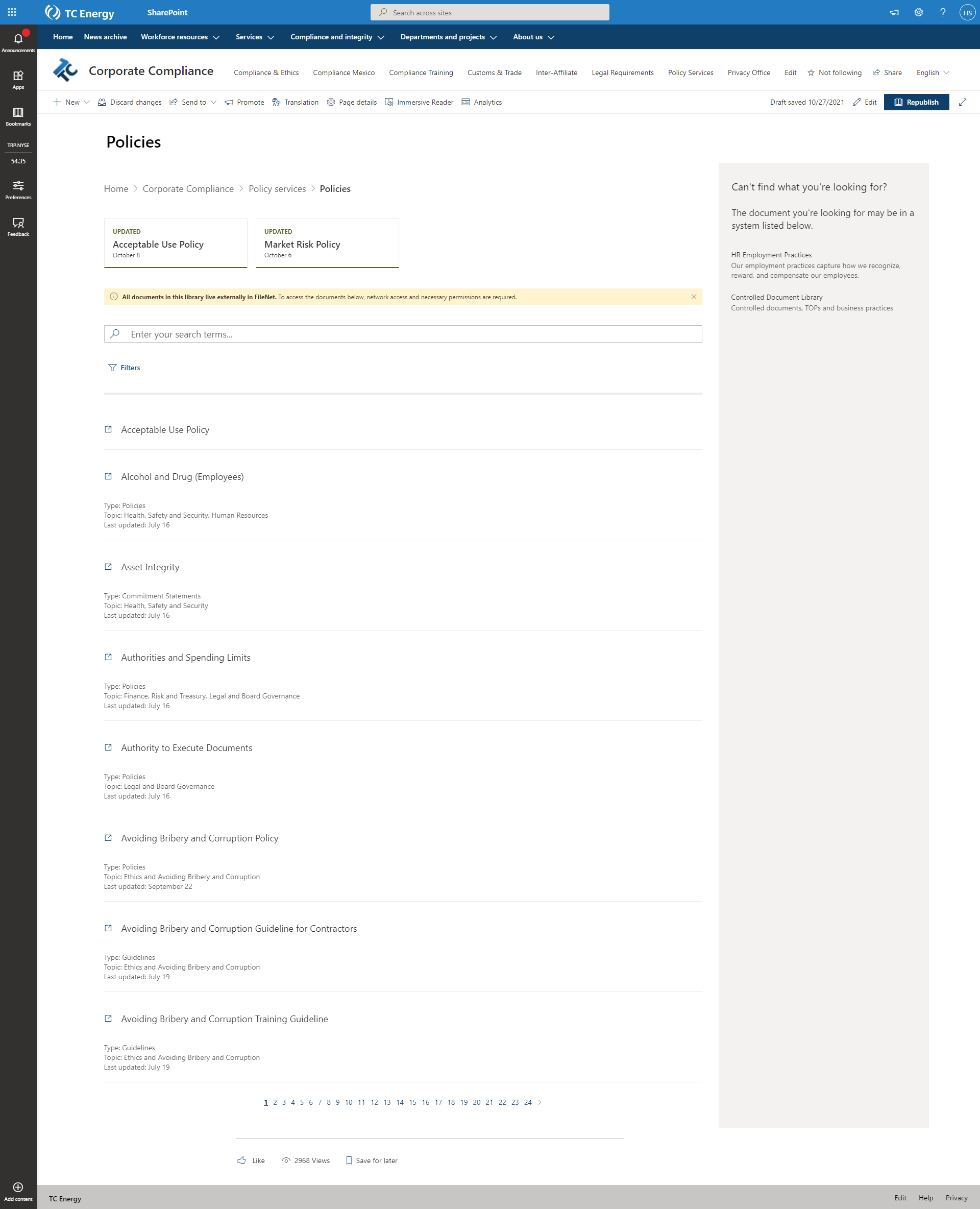
TC Energy’s policy library on the intranet. Recently updated policies are displayed at the top of the screen via cards. Screenshot appears courtesy of TC Energy.
TC Energy is a Canadian energy infrastructure company with around 7,500 employees based across Canada, the US and Mexico. Many of these are frontline employees out in the field, sometimes working in rural locations. In March 2020 the company launched ITC , a new intranet based on the SharePoint Online working alongside the GO intranet “in-a-box” product.
TC Energy has an extensive library of policies used by everyone in the company. These are collected in a central library to provide an authoritative source of truth for polices. To aid findability, there is a scoped search which just covers policies and allows for appropriate filters. Search results prioritise users language and location preferences, and information is displayed in an easily scannable format.
To help employees keep up to date, update cards at the top of the page alert users to recent policy changes and are displayed side by side so that they don’t push the policy list down the page. Each card includes the policy name, a short summary of the update and the date when it was last modified.
Learn more
All these case studies and many others with multiple screenshots are available in the 2022 Intranet and Digital Workplace showcase report. Get information and inspiration from what the winners have done, how they’ve gone about it, and their lessons learned.