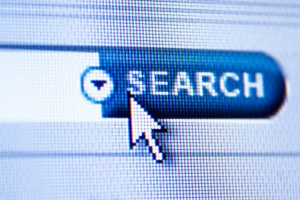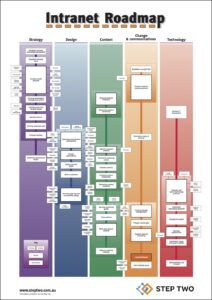Market segmentation from Shutterstock
Filed under: Articles, Information management, Intranets, Search tools
Enterprise search is often deployed as ‘the answer’ for the difficulties of finding information across an entire organisation. The basic concept is that the enterprise search indexes ‘everything’, and findability problems are solved.
In practice, teams given the task of designing and deploying enterprise search find these projects much more complex. Many questions need to be answered:
- Which information sources should be indexed?
- How should the results be presented?
- What functionality should be provided for staff?
To answer these questions, teams need a clear vision of the desired end state, including an understand of staff needs and tasks.
With power comes complexity
The problem with enterprise search tools is that they are too good. Most modern search tools can index an incredible range of information sources, including but not limited to:
- intranet(s)
- public website(s)
- document and records management system
- staff directory
- collaboration spaces
- business systems
- fileshares
- emails
- third-party information sources
They also provide a rich and powerful set of tools to help staff find their way through all of this information, such as:
- dozens of different ways of presenting the results in a single list
- filtering and navigators
- faceted search
- federated or related searches
- live previews of documents or multimedia
- map integration
- tag clouds
Step 1. Determine audiences
The starting point for designing an enterprise search solution is to understand the key audiences for the tool.
In most cases, some functionality will be provided to all staff, or at least, all staff located in an office environment.
There will often be specialist searchers, with specific needs. Depending on the industry, these may include:
- lawyers
- researchers
- doctors and other medical staff
- engineers
These staff will have much more intensive usage patterns, and more complex needs. The full power of enterprise search is often targeted to these specialist users, rather than general staff.
Step 2. Determine key tasks
Search is designed to help staff do their jobs, by making it easy for them to find what they need. But what are they looking for?
Targeting key tasks is a great way of cutting through the complexity of enterprise search. Look at current search engine’s usage reports for common tasks (see the earlier article Intranet search reports). Spending time talking with staff will also uncover valuable information on key tasks.
Step 3. Target and test
With an understanding of audiences and tasks, target the design of the enterprise search tools to meet those needs.
Not sure whether to index a particular repository? Include it, and then test whether it increases or decreases the relevance and quality of the search results.
Not sure what functionality to provide to staff? Create a sandbox, and then conduct usability tests with actual staff completing common search tasks.
Taking this empirical approach helps teams to make pragmatic and effective search decisions.