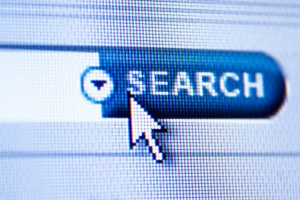Magnifying glass from Shutterstock
Filed under: Articles, Intranets, Search tools
Search is often the greatest source of frustration on intranets. Irrelevant results, hard to read results pages and ‘untitled document’ entries plague many intranet searches.
With the size and scope of most intranets, search is a key tool used by staff to find information. While the expectation is that it should be quick and easy to find information on the intranet, this is often not the case.
Beyond generating staff frustration, these problems can reduce trust and confidence in the search tool. More broadly, the issues with search may be having a significant impact on the usage of the intranet as a whole.
This article therefore outlines nine steps that can be taken by all intranet teams to improve the effectiveness of search. References are made to previous articles that outline specific steps in greater detail.
Not a technology problem
On the whole, this is not a technology problem. Most modern search engines provide more than enough functionality for corporate intranet sites.
The problem is that in too many cases, the search is simply installed ‘out of the box’, and then left untouched.
This default installation is rarely effective, and there is a modest amount of tuning and design work that is required to deliver a solution that matches the specific characteristics of the intranet being searched.
This article focuses on these design steps, and assumes that the currently-deployed search engine can be made to work much better without having to be replaced.
Search must be designed and tuned to be effective
Nine ways to fix intranet search
This article outlines nine key steps that can be taken to improve intranet search:
- Make search work like magic
- Provide an effective default search
- Refine the results page
- Tune the search engine
- Track search usage
- Implement synonyms
- Implement ‘best bets’
- Target specialised search users
- Devote ongoing resources
Note that there are a wide range of further steps that can (and should) be taken to improve search. These nine activities have, however, been chosen on the basis that they will have the greatest short-term impact on the effectiveness of search.
1. Make search work like magic
Staff should not be presented with complex search interfaces. Instead, search should work like magic, so that users can type in a few words, hit ‘search’, and find the information they are looking for.
This means making a range of behind-the-scenes improvements to enhance the relevance of search results, while simultaneously simplifying the search interface.
It also means recognising that the intranet team, as the owner of the search, should be aiming to do the hard work on behalf of users.
In this way, search can deliver real (and measurable) productivity benefits to staff throughout the organisation.
For more on this, see the earlier article Search should work like magic.
2. Provide an effective default search
The majority of effort should be devoted to the default search, made available on all pages of the intranet. This should be as simple as a single field in which to enter search terms, and a search button.
No other functionality should be provided, such as the ability to search within specific sections of the site, as these additions will rarely even be noticed by staff.
Search terms should also be ‘and-ed’ together by default, to maximise the relevance of the results on a large intranet.
Consider highlighting the standard search on the intranet home page. Usability studies have shown that ‘banner blindness’ may case some staff to ignore items placed in the top areas of the page. By placing the search within the body area of the home page, this should help to ensure that staff are aware that a search is available on the site.
Strip out 50-80% of the default items in the search results
3. Refine the results page
The search results page is probably the single most crucial element of the search solution. If this is not well-designed, then staff will have little chance of finding the intranet content they require.
While most users enter only a few search terms, they still expect the desired information to be clear and obvious on the results page.
While this relies on the underlying tuning and configuration of the search engine, it also means that the search results page must be easily scanned and interpreted.
Unfortunately, the out-of-the-box design for the search results page provided by most vendors is extremely poor. Work is therefore required to improve the layout and content of this page.
The good news is that even a few hours spent on this task will have a huge impact on the effectiveness of the search engine, and the level of trust that staff have with the results.
For the general intranet search provided for staff, up to 50-80% of the details contained on the vendor’s out-of-the-box search results page should be stripped out. This includes irrelevant or rarely-used details such as the URL, page size and last updated date.
Instead, the search results should focus on providing a strong ‘information scent’ that helps users to quickly distinguish between the results, assisting them to easily find the required document or page.
See the earlier article What to include in intranet search results for further information on this.
Test the search on real content, and tune for best effect
4. Tune the search engine
Following the principle of making the search engine work like magic, there is much that can be done behind-the-scenes to improve the effectiveness of search.
This search engine ‘tuning’ ensures that the search is appropriately configured for the unique mix of content that resides on the intranet, as well as the size and structure of the site, the use of metadata, and the mix of web pages versus documents.
This includes:
- adjusting the search engine ‘weightings’ to match the metadata that is used on intranet pages
- ensuring that all the pages on the intranet are being correctly indexed and searched
- tuning the way that documents are searched
- assessing the use of spell-checking, stemming and fuzzy matching
- using metadata on key pages to improve their ranking in the search results
Note that there is no single ‘correct’ way to configure intranet search tools. Instead, testing should be performed on the actual intranet content, with the various settings and options tuned to give the best possible results.
Taking this hands-on iterative approach is both quick and effective, and it eliminates much of the guesswork around the impact of the many search engine options.
5. Track search usage
Two key usage reports underpin the ongoing success of intranet search:
- most popular searches
- failed searches.
The first of these reports highlights the most important information on intranets, and shows how this changes over time. This can be used to target intranet efforts, as well as allowing common searches to be reviewed and enhanced.
The failed searches report uncovers the causes of unsuccessful searches, identifies differences in terminology used, and potentially highlights underlying problems with the search configuration or implementation.
These two reports are a pre-requisite for much of the advanced search functionality, and many of the other search improvements outlined below.
More information on these two reports can be found in the earlier article Intranet search reports.
‘Bike’ and ‘bicycle’ should return the same results
6. Implement synonyms
Once search engine usage reports are implemented, it quickly becomes apparent that the two major sources of failed searches are:
- differences in terminology, between the search terms entered and the content on the intranet
- misspellings and mistakes
These issues become particularly acute when there are a very diverse range of staff within an organisation, or jargon-dominated content on the intranet. In these situations, common spelling mistakes and mismatches in terminology can be a major source of frustration with search.
Historically, some of these issues have been addressed by adding additional keywords to intranet pages. Using metadata in this way ensures that pages appear in the search results, even if the terms that staff are using don’t actually appear within the content itself.
While this is one possible approach to resolving these search issues, there is a better way, and one that resolves these problems once and for all.
This solution is search engine synonyms, a hand-created list that matches up equivalent terms. For example, searching on ‘bike’ or ‘bicycle’ would give exactly the same results, and the same strategy can be used for misspellings and mistakes.
Creating a list in this form is an easy but powerful way of addressing common causes of failed searches. Best of all, the list is managed centrally, eliminating the need to add metadata to pages throughout the intranet.
7. Implement ‘best bets’
‘Best bets’ are a hand-created list of key pages or documents for common searches. These are presented at the beginning of the list, clearly marked as ‘best bets’, and then followed by the normal search results.
This recognises that if a staff member types in ‘leave form’, they are almost always looking for either the leave form itself or the related policy, and not the hundreds of pages that include those two words.
This is a powerful solution that becomes increasingly effective as the intranet grows in size.
For more on this, see the earlier article Search engine ‘best bets’.
‘Advanced’ search is of little value in practice
8. Target specialised search users
It is useful to distinguish between two main groups of users:
- general search users
- specialist search users
General search users are often infrequent users of the intranet. They come to the site to look for specific answers or pieces of information, when they can’t find what they need by talking to the people sitting next to them.
These staff want the intranet search to ‘work like Google’, and are unlikely to use any advanced search functionality provided. The default intranet search should therefore be as simple as possible, as discussed earlier in items 2 and 3.
In contrast, specialist search users might have quite intensive needs.
For example:
- lawyers searching for past court judgements
- engineers searching a collection of large technical manuals
- call centre staff quickly looking for answers to customer questions
The needs and search behaviour of these specialist users should be understood in greater depth.
This then allows search solutions to be designed that target each audience. These staff should then be involved throughout the design process, with usability testing providing input on what to deliver and how.
When examining these two groups of search users (general and specialist searchers), it can be seen that the typical ‘advanced’ search may only have a small role to play. It is too complex for general users and only provides a generic interface that doesn’t meet the needs of specialist search users.
9. Devote ongoing resources
Even a few hours devoted to search each month can have a dramatic effect on its usefulness.
This includes:
- monitoring search engine usage reports, and reporting the results to key stakeholders
- adding synonyms and ‘best bets’ for common searches
- reviewed common searches, adding metadata to key pages to bring them to the front of the search results
- adjusting the tuning to further refine the effectiveness of search
- fixing content issues (such as out-of-date information) that are impacting on the search
If resources are devoted to search on an ongoing basis, it will rapidly become a key business tool that supports the success of the intranet as a whole.
Further information
These nine tips for fixing search have been drawn from the 115-page Improving Intranet Search report. This report contains a wide range of practical information designed to help intranet teams deliver a more effective intranet search.
The report includes:
- key principles of effective search
- two search ‘personas’ describing common search users
- guidelines for improving the search interface for general and specialist users
- guidelines for enhancing search results
- options for search engine tuning
- search usage reports
- search engine synonyms and ‘best bets’
- summary of advanced search techniques
- screenshots and tips throughout