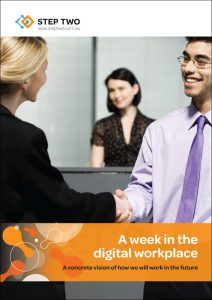Looking at computer screen from Shutterstock
Filed under: Articles, Intranets, Usability
How useful is your organisation’s intranet? More specifically, how useful is the intranet’s homepage – that hotly contested piece of screen real estate that’s typically filled with corporate news?
As the discipline, thinking and capability around intranets improves, the question and measure of usefulness should be asked and applied as a matter of course.
Often though, intranets and their homepages are frequently stuffed with generic, company-wide information that has little immediate or actionable use to the individual using it.
Global news front and centre, advertising campaigns that live on for months, irrelevant ‘quicklinks’ and a favourite – a link to Google – are all common findings.
There are many ways to make an intranet homepage completely useless to the people using it, and many reasons why this happens. Even with some great insights into what staff need, it can be a slow process to evolve an intranet and its homepage from useless to useful.
This article looks at a range of homepage examples through the lens of ‘usefulness’, including:
- a completely generic intranet homepage
- a three-column, three-purpose homepage
- a portal-style approach
In each case, the role of the homepage will be explored, along with an in-depth look at the usefulness of individual elements.
Too many homepages are stuffed with generic information
Colour-coding homepages
When reviewing intranet homepages, simplicity is the key. To that end, the examples shared in this article are assessed with a simple colour code for ‘usefulness’:
- Red: not useful; broad and generic; not of actionable use
- Orange: somewhat useful; nice to know or be aware of, may come in handy
- Green: useful; directly, demonstrably helps an employee to do their job more efficiently
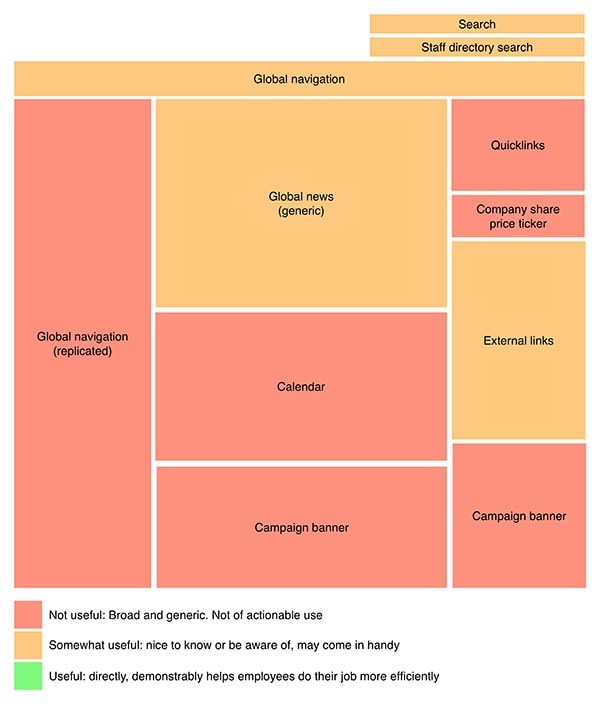
Figure 1: This example is representative of many intranet homepages seen today. It’s filled with generic, static, centrally controlled content that is of little value or use to employees. There is value in corporate messaging, but here the value is lost in the lack of genuine utility in this example.
The classic intranet homepage
Figure 1 demonstrates the classic intranet homepage. It features:
- three-column layout
- central column dominated by ‘global’ or group-wide internal communication and a corporate ‘events’ calendar
- global navigation (typically organised by business unit)
- left-hand column that replicates that global navigation
- search
- separate staff directory search
- ‘quicklinks’ that are usually anything but quick
- external links which are usually irrelevant to the majority
- company share price ‘ticker’ which few employees are genuinely interested in
- several promotional banner ads for internal campaigns or initiatives that are quickly glossed over by the viewer (as with regular online banner ads)
While representative, this homepage’s make-up is something that is seen frequently in the intranet world.
Feedback that can go with it includes:
- content is out of date
- search is broken
- it’s hard to find anything
- I don’t really use it that much
Does your intranet homepage have similarities with this example?
Such a homepage represents a trap that many intranets and intranet owners have fallen into.
In part it’s the notion that if something is displayed on the corporate intranet homepage, it will be “seen by the business” and, thus, job done for the person or team displaying something.
Generic information gets in the way of completing tasks
This belief can lead to all manner of advertising, news stories, vanity and organisationally structured navigation (“our business unit must be featured in the global navigation because theirs is”) and so on, on the homepage.
Causes for this can include:
- a lack of governance throughout the site
- no real purpose for the homepage or the intranet itself
- no insight into what’s ‘useful’ for users
Subsequently for the end user, much of this information is indeed useless, which is reflected in the poor colour representation on the page. The generic nature of the information simply gets in the way of completing a task. If any of the information did have any relevance, it was a one-off and that time has long since passed.
Figure 2a: The Coca-Cola Enterprises homepage.
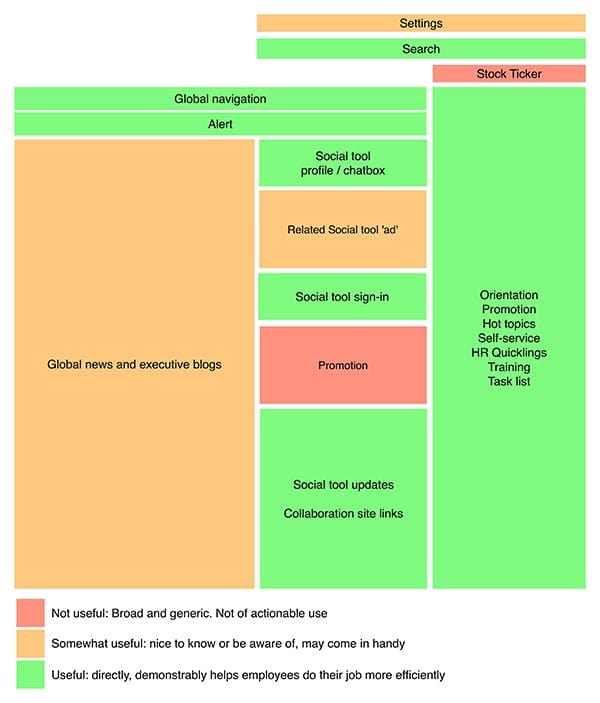
Figure 2b: The homepage of Coca-Cola Enterprises, with the measure of usefulness applied. In contrast to Figure 1, this is a far more useful page, with relevancy, dynamic content and personalised/tailored links and resources.
A more user-centric homepage
Figure 2a and Figure 2b show the homepage of multinational beverage company Coca-Cola Enterprises (CCE). This was a commended entry in the 2012 Intranet Innovation Awards.
This design features vastly more relevant information than seen in the typical homepage of Figure 1.
Like the first diagram, the CCE page is designed with a three-column layout, but in this example, each column has a purpose.
The centre column features a range of collaborative and social tools, including
- an enterprise social network tool
- links to teamsites
- instant messaging
- two banner advertisements, one of which is supporting the social tools on offer.
The right-hand column is packed with transactional capabilities and system links:
- employee self-service
- new-starter orientation
- specific sets of ‘quicklinks’ for HR, and ‘Hot Topics’
- learning
- to-do list
- a further, small promotional space.
The global news column (left) is the least individually relevant column on the homepage, yet in the context of the centre and right columns, the weight of the page is clearly geared towards the user and the weight of useful content (green) far exceeds the somewhat useful and not useful content.
The Shepherd & Wedderburn homepage is ‘widgetised’
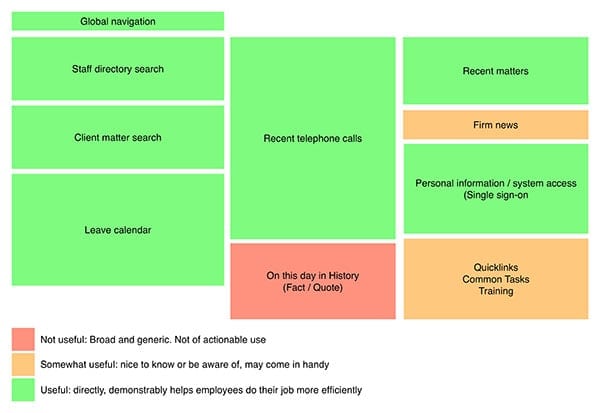
Figure 3: The Shepherd & Wedderburn homepage features panels or ‘widgets’ more akin to a portal. Data from business systems are presented and can be minimised or deleted as required. This is a tool-centric page, and more dashboard than homepage, but its utility is clear.
Widgetised homepages
Figure 3 assesses the homepage of a widget-focused portal at UK legal firm, Shepherd and Wedderburn (SW). This example was a winner in the 2010 Intranet Innovation Awards because of the focus on usefulness and user-driven enhancements.
While stark in its design, it’s highly transactional, tool-centric, and integrated with the organisation’s business systems. Components of this design include:
- real-time, at-a-glance billing data
- matter (case) management and related contact details
- team vacations
- a search tool that works – indexing over 8 million pieces of data
- recent phone calls (linked via the phone system)
- access to the CRM, HR and phone book systems
- firm news
- ‘On this day in history’ panel
One might even call this a ‘dashboard’ as opposed to an ‘intranet homepage’. Viewed through the lens of ‘usefulness’ its value is clear; the quick access to work systems conceptually eases the effort required to conduct work. When productivity and related revenue is measured in units of six minutes, the benefits of having critical tools so easily available is obvious.
Each panel or widget on the SW homepage can be deleted or minimised based on user preference, with employees also being encouraged to submit requests for further widgets, which the intranet team then analyse and, if approved, quickly create.
Determining what’s useful
An intranet’s usefulness is determined by its users. There may well be corporate requirements to satisfy, but if they turn the intranet into little more than a generic news centre, it’s not going to be useful.
With these points and examples in mind, take a look at your intranet through the lens of usefulness and in the future, aim for as much ‘green’ as possible.