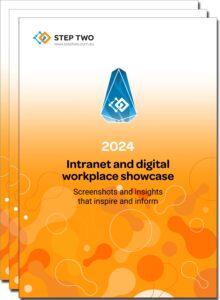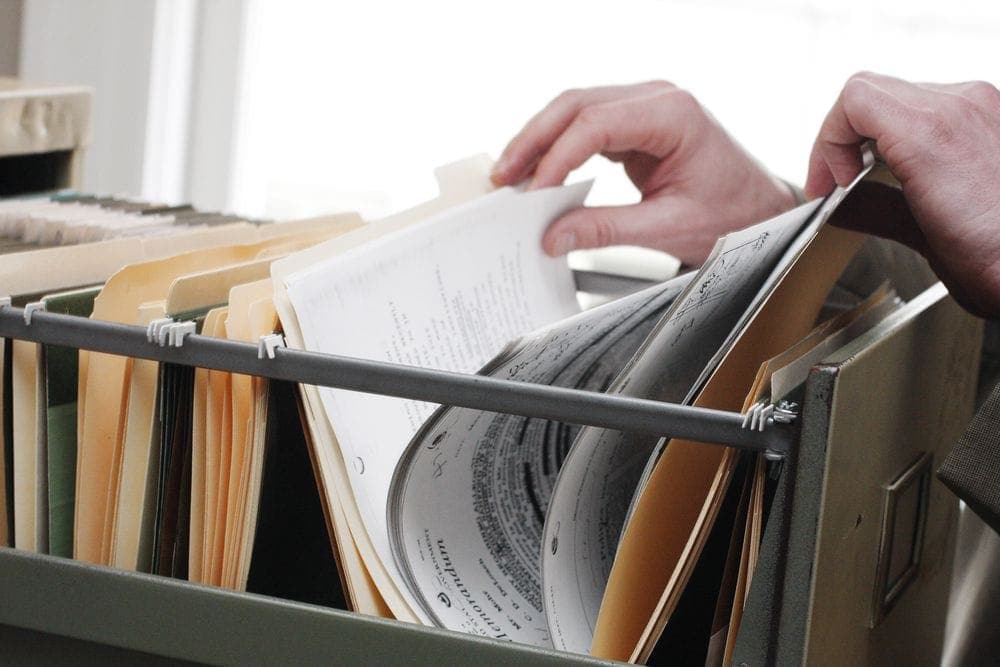
Paperwork in a filing cabinet from Shutterstock
Filed under: Articles, Intranets, Usability
As an intranet becomes more popular and contributions to the site increase, the number of pages, documents and articles and, subsequently, the number of results on search queries, grows exponentially. Sifting and sorting through this ever-growing information becomes more and more difficult.
In this article we’ll look at three intranets from the Intranet Innovation Awards that use metadata and taxonomies to provide classification systems and filtering options to help users drill down effectively and find what they’re looking for. This concept is far from new, and can be found on many public-facing websites and systems. Yet for intranets it’s become something of a lost art. Perhaps because of the complexity of designing such databases, or the general lack of sophistication of intranets themselves, relatively few sites offer such functionality.
Classifying search at AMP
AMP is a well-known Australian financial services firm with a reputation for technical innovation. AMP’s intranet, the Hub, was recently redesigned and won both a 2010 Intranet Innovation Award and a 2011 ‘Best intranet’ accolade from the Nielsen group. In redesigning the Hub, the AMP team embarked on a full user-centred design process and amped up the capabilities of the search tool, while ensuring a consistent user experience that in many ways mirrors the typical web experience. Classification schemes include the following:
- Location: In the same way that you can filter by country using Google or Bing on the web, this search experience allows users to filter results by Australia and New Zealand, where the vast majority of AMP’s staff are physically located.
- Time/Date: Also instantly recognisable from web search is the timeline filtering, seen on the news archive page. Users are able to filter results based on the day, week, month or year.
Beyond time and location, filtering options become more complex:
- Teams and format: Users can sort by business units and teams, and easily find any results by type, for example web pages, documents, spreadsheets, presentations, PDFs, audio and video.
- Colours: Complementing the main search results are colour-coded labels that, where appropriate, match the well-known colour scheme of Microsoft’s Office suite. So, blue is for document, green is for spreadsheet and so on.
Results are further classified in the left, and centre columns by their system location. For example, users can filter results to come from the staff directory, the intranet, or collaboration spaces.
Users can filter search by physical and virtual locations
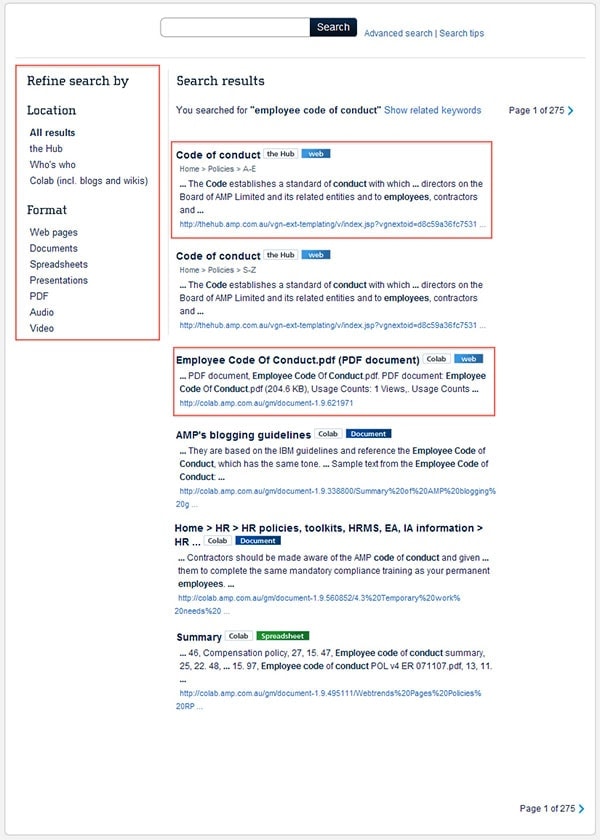
AMP’s enterprise search tool offers a web-like experience. It provides a range of filtering options that allow users to sort and refine information by page/document format, virtual location, physical location, date and more.
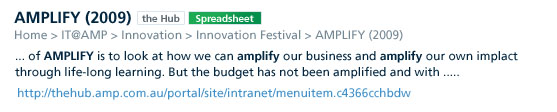
Document format and page type are also colour-coded. For example, Microsoft Word documents are blue, Excel spreadsheets are green.
Classification beyond search
The data model that underpins AMP’s search tool also provides filtering options elsewhere on the site. From the news pages users can localise further, and filter articles from various office locations. Users can also subscribe to news feeds based on this data. The interface design is as smooth, consistent and polished as the search results pages and the broader site design.
To further improve search AMP built in mandatory metadata fields in the content management system to improve search results and drive the customisation of information.
User-generated tagging has also been implemented on all intranet and knowledge management database content items to improve search and help employees to have a say in keyword generation.
AMP used mandatory metadata fields to improve search
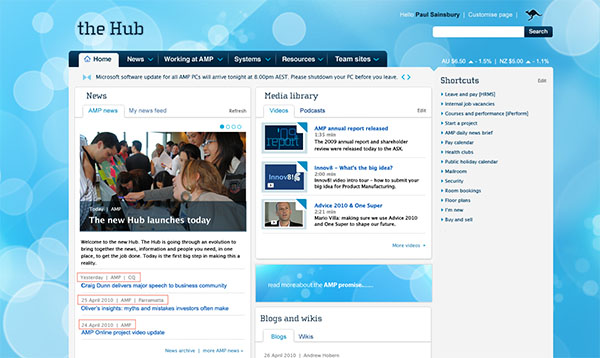
On the Hub, classification extends to news articles and other updates, where physical locations and business units involved can also be categorised.
Precedent finding at Bennett Jones
2010’s Platinum Intranet Innovation Award winner, Bennett Jones, won because of the brilliance of the BenNet legal precedents database.
Precedents are fundamental to law and form the basis of a law firm’s knowledge. In a business where time is literally counted by the minute, being able to quickly and easily locate a precedent offers immediate benefits. Yet this is a tough challenge.
The commonly used precedents organisational methods — lists or folders, or a combination of the two — become extremely unwieldy when a precedent collection achieves any significant size (even a few thousand documents). There are also no generally accepted classification hierarchies for legal documents.
Most precedent organisation methods don’t work
Although full-text search tools can help, legal documents have a number of parameters (jurisdiction, type of transaction, area of law, etc.) that make a huge difference in what might otherwise appear to be comparable results. For example, a standstill agreement for a litigation lawyer is completely different from a standstill agreement for a mergers & acquisitions specialist. Both are useless to the wrong audience.
Without classification parameters, search engines bring back too many results that are extremely difficult to differentiate and prioritise.
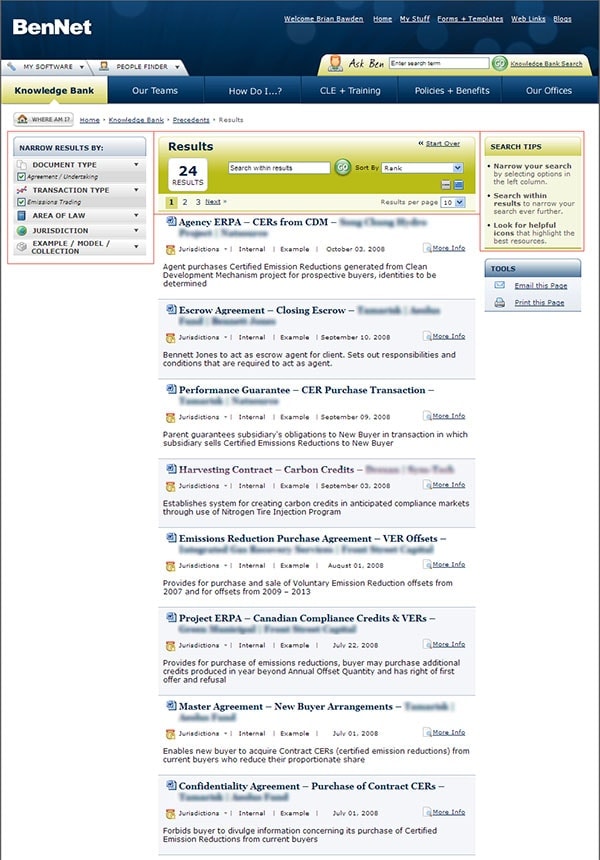
In much the same way as shoppers can navigate e-commerce stores, the Bennett Jones Precedents database allows users to filter over 2000 legal Precedents by a wide range of categories, and find suitable examples in just a few seconds.
Looking to online shopping
To successfully address the issues described above, Bennett Jones implemented a faceted classification system, a methodology made popular in e-commerce websites.
Brian Bawden, Bennett Jones’ knowledge management director, likens their precedents database to the offerings of e-commerce sites: “Just as a shopper might go to the Nike Store and successively choose ‘women’s shoes’, ‘for basketball’, ‘in pink’, to zero in on one or two models of shoes, our lawyers now go to the Knowledge Bank to zero in on the desired Precedents by choosing a document type, a transaction type, or an area of law, to generate an initial set of results.”
Without search classification there are too many results
To significantly speed up the process, Bennett Jones has also provided AJAX-enabled autofill search boxes that appear at the top of each category. The user simply begins to type and all of the possibilities that match what he or she is typing will appear below the field. Continuing to type makes the list shorter and the user simply selects his or her choice from the list.
“The autofill search boxes have largely overcome the problem of users needing to read the mind of the person who created the classification taxonomy. For example, a user looking for ‘compulsory acquisition’ will be presented with ‘statutory compulsory acquisition’ as an autofill suggestion, which is actually what they were looking for, although in a conventional system they might never never have looked under ‘s'”, adds Bawden.
Building a project resource at Arup
Global engineering firm Arup is another organisation that places tremendous emphasis on the optimal use of its internal knowledge.
The Arup Projects database was commended in the 2010 Intranet Innovation Awards.
The goal of the projects database is to make complex project data usable and accessible for everyone, with emphasis not on ‘all information’ but ‘the right information’.
Arup Projects enables the right information to be found
Rather than surfacing the entire digital archive, Arup Projects deliberately only displays and captures distilled learning points and key project content. This aligns with the company’s KIM philosophy of helping people ‘find just the right things, not everything’, and of putting people with questions in contact with people with answers. Information is carefully categorised to enable customised summary results. Features and data include:
- Search across all core project records.
- The aggregation of basic project description, Arup’s role, participating organisations, project awards etc.
- A breakdown of time spent on a project by discipline.
- Recommended project contacts for each contributing discipline based upon the hours that people booked to the project.
- The ability to dynamically generate select job lists, i.e. marketing material that demonstrates Arup’s track record in specific work areas (a process previously undertaken by expert system users).
- Search technology that dynamically suggests related projects.
- The discovery of geographical information by plotting project locations on a Google Maps interface.
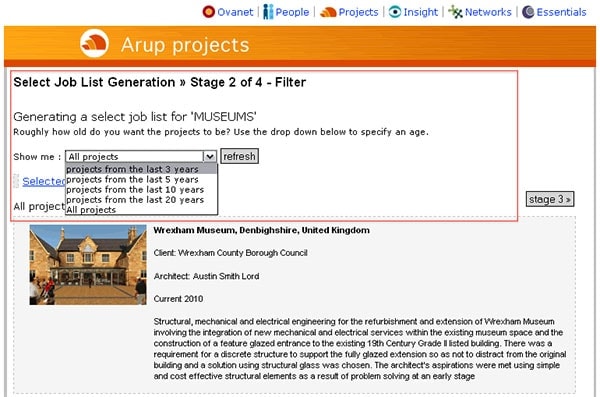
Arup’s project database allows users to find past engineering projects via selection wizard, and complements a comprehensive, embedded knowledge strategy that includes online forums and offline communities.
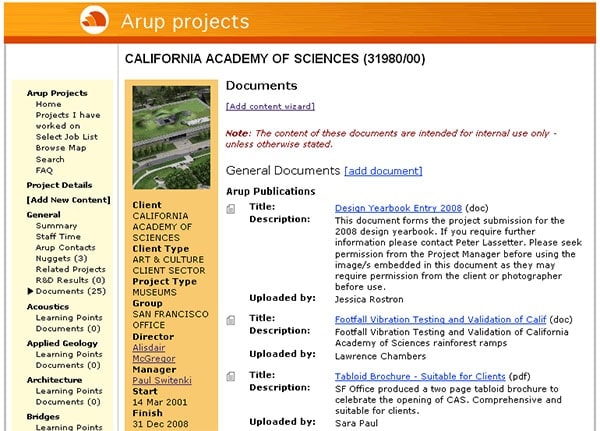
An example of the page generated by the Arup Projects database selection wizard. Links are included to the staff directory, Google Maps and more, providing a powerful resource for Arup’s engineers.
Opportunities for intranet teams
These three examples demonstrate just some of the classification opportunities available to intranet teams.
With effective data models underneath and user-centred design principles applied to the interface, stores of content become more accessible. Sifting through information becomes a fast, structured process, not an infinite and frustrating guessing game. The end results can include improved user satisfaction, increased productivity, and a site that holds incredible value for its organisation.