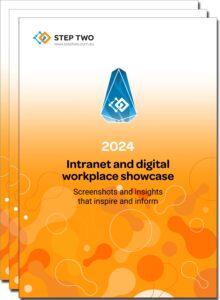Filed under: Collaboration and social, Digital workplace, Microsoft 365
Competency-based learning (or competency-based training, CBT) is a widely-followed approach around the globe for building up practical skills, particularly in hands-on fields such as plumbing, welding (or teaching itself, for that matter).
What makes it so valuable is its underlying methodology:
- Identify the required skills or behaviours, breaking them down into individual components that can be taught.
- Determine the learning methods that will be most effective, with an emphasis on ‘experiential’ learning.
- Deliver the training, with the overall objective of growing everyone’s skills to the required level, rather than letting learners sink or swim.
- Use a range of assessments, to determine whether the learner has mastered the required skills, knowledge or behaviours.
In many countries there’s a recognised framework for competency-based learning, with qualifications that can be obtained (I’m a certified trainer in workplace training & assessment, for example).
Within the workplace, this approach to learning is directly relevant. It offers a practical way of building digital literacy, avoiding the two most common traps:
- “Publish and done” — where educational materials are published to the intranet, but few people actually read them.
- “Training everyone in everything” — taking a scatter-gun approach that typically fails to truly train anyone in anything.
Competency-based learning is a key component of Step Two’s “Waves methodology” for M365 adoption, and this is what it looks like in practice:
Start by identifying the ‘scenario of use’
The trap that many organisations immediately fall into is focusing on products and features when considering digital literacy, such as providing training in Microsoft Teams or SharePoint. The problem is that people use these products for many purposes, and rarely use them in isolation. Stripped of meaningful context, this type of training quickly becomes a mind-numbing parade of “press this button to do this”.
A better approach is to identify key ‘scenarios of use’ that match day-to-day working patterns. For example, “working as a team” rather than “using Microsoft Teams”. This puts meaningful context around the learning and unlocks the ability to holistically train people how to use multiple tools to achieve an objective.
Determine required competencies
In the digital workplace, competencies can consist of skills that people need (such as how to use a specific tool), related knowledge (when to use which product) and behaviours (either as an individual or as part of a group such as a team).
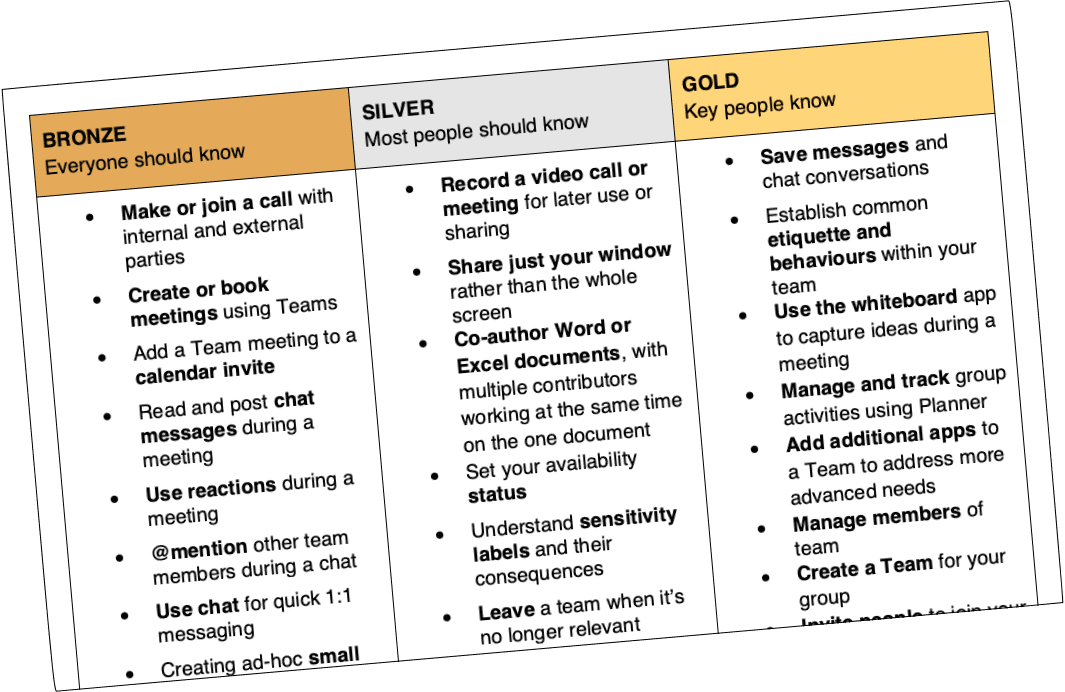
Sample competences for working as a team, split across bronze, silver and gold levels.
In our work with clients, we find it useful to split competencies into three categories:
- Bronze: comprising the skills that everyone should know
- Silver: the skills that most people should know
- Gold: the skills needed by a select few
This helps to sharpen thinking about which skills and behaviours are foundational, and therefore critical for all staff to understand, and which skills may only be needed by super users or those doing specialist tasks.
Note that even in a universal scenario such as “working as a team”, there are likely to be considerable differences in required skills and behaviours, depending on the organisational context.
For example:
- In one organisation, a robust approach to records management requires key files to be saved in separate SharePoint document libraries that are linked to Team workspaces (rather that just saving into the default files tab).
- In another business, the structure of individual teams is templated, with pre-configured structure (such as default channels and metadata), with a suitable template chosen at the point of Team creation.
- In contrast, we’ve seen a firm take a very cautious approach to enabling MS Team workspaces due to information security concerns, with the rollout still in its pilot phase.
- There are also often sharp differences in local practices, such as between a call centre, a retail store or head-office knowledge workers.
This also highlights that skills and competencies are likely to change over time, driven by the constantly-changing nature of modern technology platforms, shifts in organisational priorities and focuses, and the maturing of digital workplace practices.
Choose modes of learning
For example, an Australian Government pilot of generative AI identified that workers who received three or more types of learning reported significantly higher adoption and usage rates.
It’s useful to think of three main categories of learning activities:
- self-directed, where someone chooses to engage with learning activities, to the degree and pace they desire
- peer support, where people help each other, such as in a support community or network of champions
- organisational support, where the business plans and funds proactive activities to foster digital literacy, such as change programs
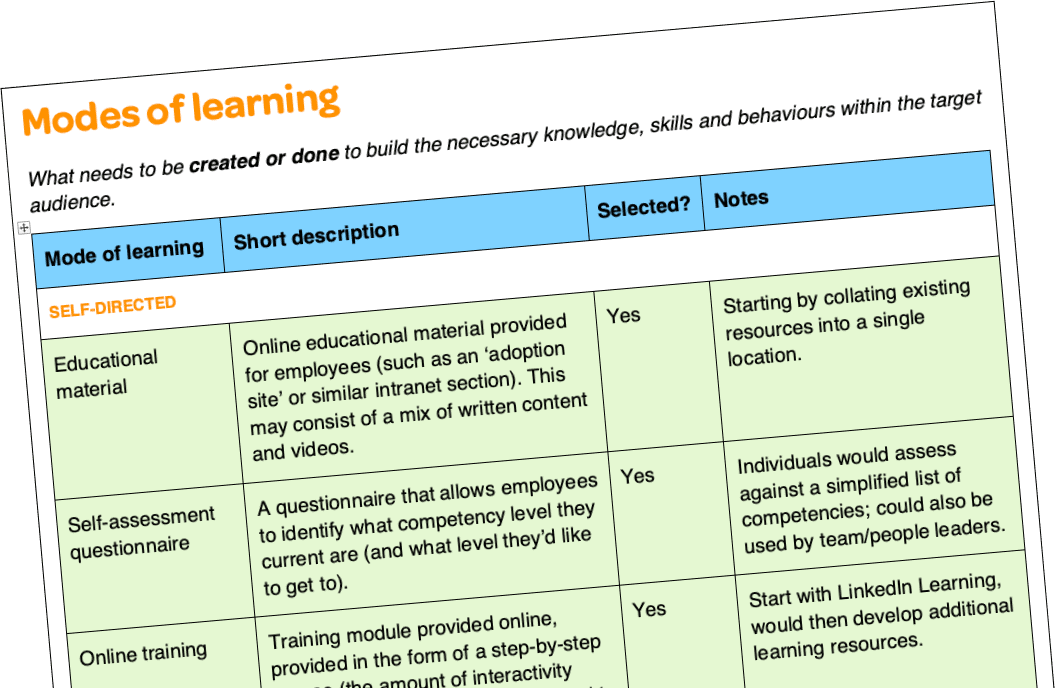
Potential modes of learning, including self-directed, peer support and organisational support
While digital literacy is seen as crucial, particularly in relation to modern workplace tools such as Microsoft 365, there will always be limited resources that can be devoted to up-skilling employees. It’s therefore important to prioritise activities, ensuring that they will have the ‘biggest bang for the buck’.
The starting point should always be a training needs assessment for digital literacy, to identify current gaps in skills and behaviour. This will quickly identify the overall scope of work needed, as well as surfacing key differences between staff cohorts.
In practice, there will need to be learning activities that encompass all three categories, and this will evolve over time alongside the shifting competencies required. These activities also can’t be considered a one-off ‘change piece’, because new starters will be joining the organisation every week, all of who will need to be upskilled to at least ‘bronze’ (and more likely ‘silver’) level.
Start small and get help
The scale of digital literacy activities required is paralysing for many organisations–where to start, and how to make meaningful progress? It doesn’t help that every day that organisations delay is another opportunity for the technology vendors to release a new product or feature, or to change the behaviour of existing functionality.
As always, it’s best to start small. Select one scenario of use, either addressing something fundamental that is needed by everyone (such as “working as a team” or “holding effective digital meetings”), or looking at the needs of a key staff group (such as those working in a bank branch). Work collaboratively with a pilot group of employees to uncover what skills and behaviours are needed, and where gaps exist. Then shape a program of works that can be delivered in perhaps six months, as a proof of concept for a wider initiative.
The good news is that as digital literacy is uplifted across the organisation, the practice of identifying and then meeting required competencies will become ‘second nature’. This will unlock addressing more challenging areas such as generative AI, and other very rapidly shifting domains.
It also pays to get help. In our consulting work, we’ve worked with a wide range of organisations to shape digital literacy initiatives via our “Waves” methodology. Reach out for a chat and we can talk through our approach in detail.