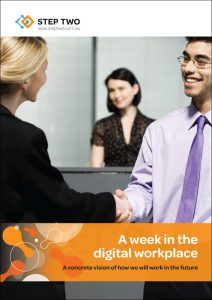Senior man from Shutterstock
Filed under: Articles, Intranets, Usability, Websites
One of the hot topics of recent years has been ‘web accessibility’. And for good reason. The industry is finally accepting responsibility for providing access to information for anyone using a website, or indeed an intranet.
Despite this trend, a great deal of confusion and misunderstanding continues to surround the subject, and this may be stopping many from taking the necessary action.
This paper is not a step by step guide to making an accessible website, but rather a quick overview to point readers in the right direction.
It’s not just for the disabled
Accessibility is all about people. An accessible website or intranet is one which allows visitors to make effective use of it’s content.
A common misconception is that “it’s only for disabled people”. Aside from being quite unfair, this statement is simply not true. Many conditions may cause a website to be inaccessible for users, including:
- age (particularly the elderly)
- blindness and other vision impairments (including colour-blindness)
- cognitive and learning impairments
- epilepsy and other neurological disorders
- motor skill impairments
- deafness and other hearing impairments
Most would not consider themselves ‘disabled’.
Additionally there are circumstances which may also mean a website is inaccessible, often having nothing to do with physical or mental disabilities.
For example, some users set their screens to a very high resolution, making it difficult to read the text on some websites. Wouldn’t it be handy if they could keep those settings but increase the size of the text in their browser? Of course, yet many websites restrict this.
There are many other examples where user settings are ignored, or worse, over-ridden by some websites. Users affected in this way include:
- expert users with custom settings
- users of uncommon systems (old or obscure)
- users of slow connections (eg modem)
- users of small screen devices (eg mobile)
So, it might be quite difficult to find any user who doesn’t face an accessibility problem when visiting inappropriately built websites.
Assistive technologies
Most people use a ‘browser’, such as Internet Explorer or Firefox, to visit websites. But what ways might other people access the same websites?
A common misconception is that accessibility means creating a text-only website for blind people using ‘screen readers’ (software with a computerised voice speaking the words on the computer screen).
It is true that some users do require such assistance, but as the lists above illustrate, it’s not that black and white. User situations are diverse, as are the techniques they use to help themselves. For example, users with partial vision may not use a screen reader but instead adjust their settings to make websites easier to read. Other examples are:
- zooming and/or big fonts
- pen, joystick or mouth-stick, as opposed to a mouse, or even keyboard
- Braille readers
A general approach
How are we supposed to design a website that caters for all of these different user needs? Quite simply, we don’t.
Standards exist for the construction of websites, and by applying these standards you create a highly flexible foundation. Each user can use settings or assistive technologies to translate this into an appropriate format for their own needs.
This might mean the words are spoken, made into Braille or that the text is simply bigger.