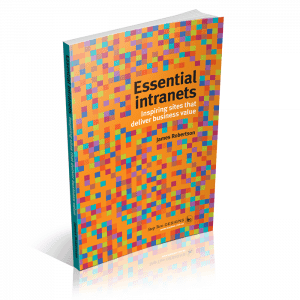Sign in form from Shutterstock
Filed under: Articles, Intranets
The intranet provides many different sources of information and opportunities for staff to do their jobs better. Whether an intranet has a news, content or task and activity focus, it should provide a seamless user experience. Users should not have to know or care whether a given application is truly part of their intranet, as long as it works as if it is.
Some common applications allow staff to:
- process pay and leave submissions
- log support calls with IT help desk
- order uniforms.
Other more complex applications may:
- calculate superannuation termination payouts
- stock levels of exhaust pipes in the factory in Brazil.
Applications can be:
- fully integrated
- stand-alone
- provide front ends to back end databases.
While applications are sometimes developed by intranet teams, they are more often developed by other IT teams or external software vendors. Intranet teams may have little influence on how these applications are built.
This article outlines some opportunities to work across the organisation and improve the overall experience for staff. The focus for intranet teams should be on what they can do to deliver an overall better experience for staff accessing applications. The ultimate aim is to providing a seamless experience for all staff.
A seamless experience for staff is the overall goal
Types of applications
Most applications are accessed via links on the intranet. The actual applications can be delivered to staff in a number of ways:
- Embedded applications — appear as part of the intranet, in design and appearance. They open within the same framework as the intranet, however do not always use the same technology as the intranet. For example, order forms.
- Unique applications — appear different from the intranet in design and appearance. Functionality may also be different as these generally open in a new browser window. For example, pay and leave submissions.
- External applications — are other business systems which are sourced externally but may be themed to loosely match the organisation’s branding. For example, corporate travel booking application or a government lodgement service
Collaboration tools come in various shapes and sizes, built in a variety of technologies. They can be embedded, for example, SharePoint team sites, unique, perhaps using a separate wiki platform or external, for example a social network such as yammer. Most organisations probably have a combination of these kinds of applications, and while some appear very similar in functionality and appearance to the intranet, others are totally different.
Different ways to integrate
How well applications can be integrated depends on the technology platforms within a given organisation. Overall the goal should be a seamless interface. Some organisations have the ability to implement applications directly into the intranet, while others will need some smoke and mirrors to simulate the seamless interface. Some organisations will continue to have legacy systems that may not be improved for many years. The best outcomes are achieved when integration work is done by the application builders up front and not required of staff every time they use the application.
Staff should be able to use apps without a magic wand
The key advantage of moving towards one seamless interface is that staff can focus on getting the task done. They do not have to put thought and energy into figuring out where they are and what is happening.
Intranet teams can move towards a seamless experience for staff in 3 ways:
- Provide useful and usable pathways to applications
- Ensure all intranet applications are consistent in design
- Influence other applications to strive for consistency in design.
The basics
Much can be done to ferret out existing applications that can be delivered via the intranet. These can be found by a number of methods including:
- existing links on your intranet
- staff requesting additional links
- liaising with IT teams
- understanding how staff work
A long list of links somewhere on the intranet is not the aim. Some will definitely make it to the home page, others may be relegated to other areas of the intranet.
At this point an effective governance model can state which applications are represented on the home page. This is discussed in the earlier article The intranet homepage, protect it with a policy. For example an application may need to be used by more than 90 per cent of staff to make it onto the home page.
Every link on the intranet should be contextual and useful. This is especially true for applications. We see many intranets with a ‘slapped together’ list of applications on the right-hand side, with names like ePay, Department IAR, OSKA. Now these names may be correct and appropriate, but this needs to be tested not assumed.
As a general rule, address the following when providing access to applications:
- the name of the link to the application should be contextual
- each link should provide an indication of what will happen next — whether the application requires login or will open in a new browser, etc.
- include details about who in the organisation owns the application, and where to get help and access privileges
All this information can’t be provided with simple links on the home page. Depending on the number of applications, visual indications or even a specific applications landing page may be required.
Good design is part science and part art
Large numbers of existing applications may prompt the intranet team to think about implementing some more sophisticated solutions:
- giving staff the option to select applications by personalising their intranet access
- targeting application links to specific groups of staff who need them
This can be a useful way to reduce long and cluttered lists of applications, however in practice this has not been as successful as expected in many organisations.
Consistent design
Design is a combination of many inter-related factors, however intranet teams should be guided by two basic principles. Does the design of the application:
- allow staff to complete business tasks in an intuitive way without having to figure out what to do next
- assist staff to complete their task in the shortest amount of time with no unnecessary steps and prefilled information where possible
Consistent appearance also plays a subtle but important part in staff perceptions of the credibility of the intranet. Levels of apparent trust with one application can seemingly be transferred to others via visual design. The visual aspects of an application, beyond legibility and accessibility, play a part in how the application is perceived.
Some technologies allow for each application to be customised to resemble a standard look and feel, including logo, colours and fonts. This is often called skinning and can be useful to unify the visual design.
Putting a logo on each page does not equal visual design
The intranet team and others in the organisation will have some design experience. There is also a wealth of material on design. A couple of good books and sites include:
- Don’t Make Me Think by Steve Krug
- Non-Designer’s Design Book by Robin Williams
- User Interface Engineering website (www.uie.com)
- Smashing Magazine (www.smashingmagazine.com)
Security access
To achieve a seamless user experience, unnecessary barriers, such as multiple sign-ons with numerous passwords, should be eliminated. Some organisations have already successfully implemented a single sign-on, while others are yet to achieve this.
The ability to implement single sign-on is generally beyond the remit of most intranet teams. However they can ensure that new applications embedded within the intranet do not have any extra security.
If your organisation does not yet have single sign-on, join forces with others to lobby for progress. Some of the benefits of single sign-on, beyond the staff experience, include reduced IT costs due to lower number of IT help desk call about passwords and consolidation of multiple identity systems.
Designing intranet-specific applications
The best intranets support staff in day-to-day processes. For example, the intranet team may identify an obvious improvement for ordering mobile phones and create an application to satisfy this need.
However design is a complex process of understanding the business requirements, creating a usable design and matching the capabilities of the technology, all within the available skills and resources of the organisation. High ambitions often clash with the pragmatic realities of life in an intranet team.
For an insight into designing your own applications watch the video of a previous Gold award winner from the Intranet Innovation Awards. Nathan Wallace from Janssen-Cilag a leading pharmaceutical company within the Johnson & Johnson family of companies. Nathan clearly explains his clarify, simplify, implement methodology. The video can be found here:
www.youtube.com/watch?v=ZBpKvEKZLAk
Seek out successful designs in and outside the organisation
Working with others who design applications
Successful intranet teams achieve excellent outcomes through productive relationships with others in the organisation. This is even more evident when designing applications. Each intranet team has the choice to be the naysayers who point out what is wrong with everyone else’s applications or a powerful influence leading by example.
A good starting point is to ensure the applications within the team’s control have consistent design, functionality and appearance. This can then be used to leverage improvements in other applications by providing exemplars.
There will be others in every organisation who are passionate about creating an excellent user experience. Team up with these like-minded souls to create a groundswell of better applications built through user-centred design principles. Regular coffee catchups, blogging internally about your experiences designing applications or having user-centred design experts run one-hour sessions and share their knowledge, can all be positive ways to build a community.
Collaboration and social tools
The proliferation of collaboration and social tools over the last few years has made it less clear to staff where the intranet starts and ends. A seamless experience is still important, but some intranets are naturally evolving into formal and informal areas. Formal includes traditional content, and informal areas are for staff to collaborate and learn.
Every organisation can improve the integration of applications
In this situation, variation in visual design may be advantageous. This can provide a recognisable cue to staff.
For example at a large financial services company the visual appearance of the intranet was the traditional blue with a touch of yellow for flair. The visual appearance for the teamsites was predominately yellow, with a bit of blue. In hindsight this worked well, as content started to be linked quickly between the intranet and team sites. It became very easy for staff to see when content was from a teamsite and this produced realistic expectations that this type of content could be changeable and incomplete.
When collaboration and social tools are piloted it is sometimes a good idea to have them looking slightly different. This can send a message — this is a trial. Then if the pilot is successful and the tool is adopted the appearance can be aligned with the intranet.
CRS Australia, a leading example
CRS Australia provide rehabilitation services and assistance for people with disabilities, injuries or health conditions. The intranet is a tightly integrated with SAP and provides detailed information and advanced functionality for staff and managers. For example:
- a workflow inbox shows any actions required for approval eg leave forms, travel approvals or asset changes
- a staff directory utilises data from the source system and covers all employees and regions
- managers’ dashboard provides at-a-glance results for the three key performance indicators of operating profit, gross margin and revenue to personnel.
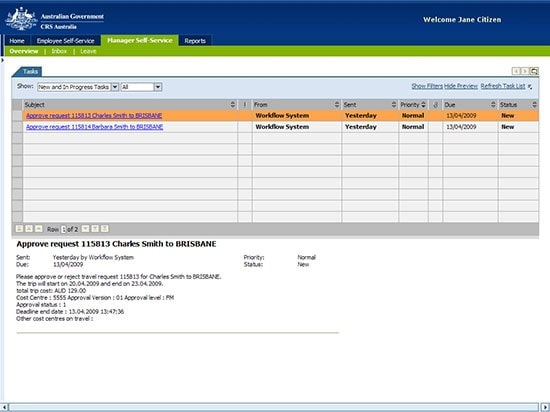
The workflow inbox brings together tasks from a variety of applications into a single interface. Screenshot courtesy of CRS Australia.

Key business metrics are surfaced on the intranet in a powerful and compelling way. Screenshot courtesy of CRS Australia.
CRS Australia were the platinum award winners of the 2009 Intranet Innovation Awards. Full details are available in the Intranet Innovations bundle.
What’s the catch?
One of the drawbacks of consistent design is that availability or technical issues with any of the applications can be perceived as a fault of the intranet. Often intranet teams are uncomfortable with negative comments being associated with the intranet for applications that are out of their control.
This is understandably frustrating, but it may be the price that is paid for moving the intranet forward.
Summary
Being an advocate for change in the way applications are delivered is a powerful and rewarding role the intranet team can play in any organisation, no matter where they sit in the hierarchy.
The intranet team can ensure the basics are covered and that any links are contextual. The team will not be able to rebuild every application in the organisation, however leading by example and gradual improvements will ensure progress towards creating a seamless experience for all staff.