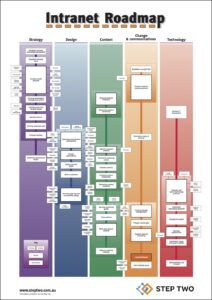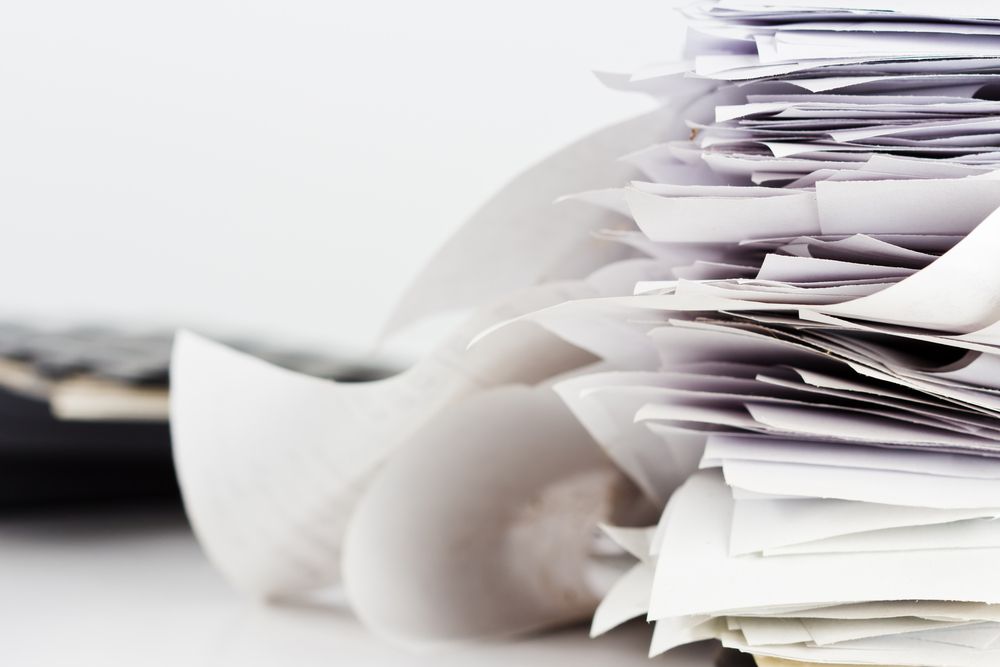
Pile of paper from Shutterstock
Filed under: Articles, Content management, Intranets
The fundamental goal of developing a new structure for an intranet is to produce something that works well for staff.
As discussed in the earlier article Escaping the organisation chart on your intranet, this often means getting away from a navigation structure that mirrors content ownership.
Experience has shown that staff will struggle to find information if they have to know who owns the content first. Yet on many intranets, sections are named after the business owners who publish content, or in the worst cases, entirely separate intranet ‘sites’ contain isolated islands of content.
Intranet teams can, however, find it hard to move their sites towards more user-centred structures. Black-and-white goals such as structuring everything according to task and subject often founder in the face of site complexities.
To help with intranet redesigns, this article outlines three broad categories of content:
- core staff and organisational content
- business-unit specific content
- back-office content
Use these categories to guide decisions about where to place content, and what types of navigation to implement. While not a complete answer, thinking about content in this way may help to provide a common language and decision-making process between intranet teams and content owners.
Core staff and organisational content
Some content on the intranet is clearly relevant to all staff, addressing fundamental staff needs or covering core organisational topics.
This includes:
- typical HR tasks
- IT information
- key finance forms
- details on organisational strategy
Bring this information into the main body of the intranet, and structure it according to task and subject. This may involve merging formerly separate sites or sections into a single navigation structure.
Ensure this information is quickly and easily findable by all staff, and consider adding links to key content on the intranet homepage.
Bringing this information into a task and subject structure will do much to help staff complete common tasks, and should improve overall staff satisfaction with the site.
Business-unit specific content
Beyond core content, there will be a large volume of more specialist information, published by areas such as product management, customer service, engineering, and support.
This information may be important, but only used by certain staff or groups within the organisation.
Consider structuring this information according to the organisation chart. Ensure that the naming makes sense to the target audiences within the organisation, and that required information can be easily found.
Care needs to be taken, however, to ensure that information does not become a collection of content silos. User-centred design principles must be followed even for this content.
Back-office content
In addition to information shared with a wider audience, business areas may also have content that is only needed within each business area, for use by their staff only.
This is often key operational information, used by staff when delivering products or services. It may be supplemented by internal administrative information, and may reflect local practices and processes.
In these cases, it is useful to distinguish between ‘inwards-facing’ or ‘back-office’ content needed within an area, and ‘outwards-facing’ information published for others to use.
Consider moving the inwards-facing information off the intranet, and placing it in a suitable collaborative space. This back-office area provides a productive area for local staff, while reducing clutter in the broader intranet.