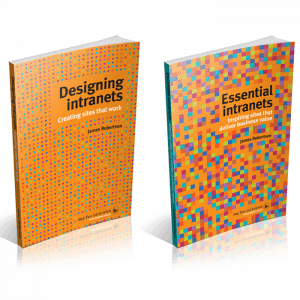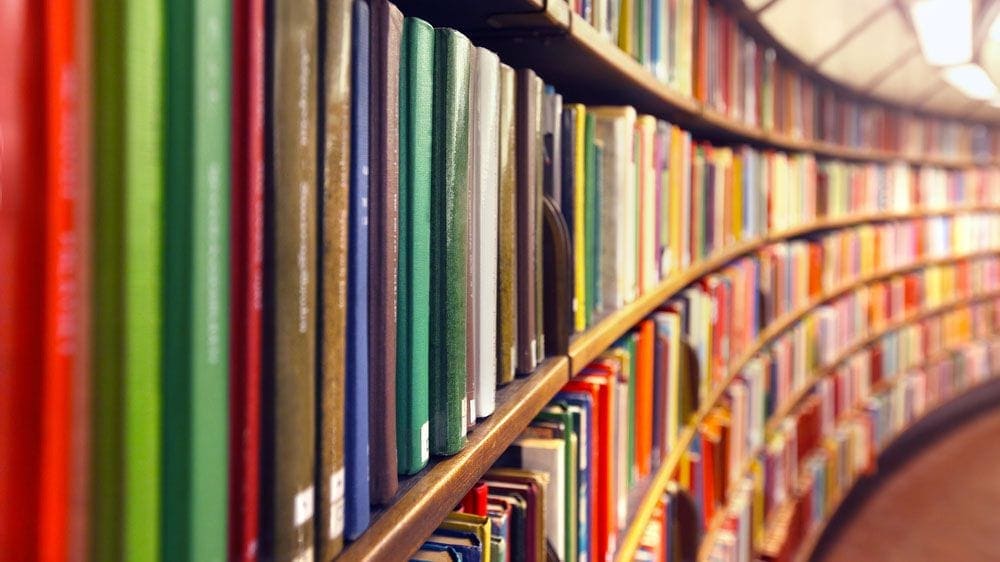
Library from Shutterstock
Filed under: Articles, Document & records management, Usability
In the earlier article Rolling out a records management system, three critical success factors were identified: the software, classification scheme and message.
This briefing focuses on a specific aspect of document management, records management and intranet projects: how staff look for documents.
Understanding that there are a number of distinct situations in which staff look for documents sheds light on how to develop suitable software, and design useful classification schemes.
Four ways staff look for documents
Observation of typical working environments has identified that there (at least) four different situations in which staff look for documents:
- known-item searching
- unknown-item searching
- own documents
- other people’s documents
Note that these four situations are not mutually-exclusive, and overlap in practice.
Known-item searching
The staff member is looking for a specific document that they have seen before, or knows exists. For example, they might know the title of the document, or the ‘document number’.
Document management systems often offer an interface for directly entering a document number, which may be relevant for these types of searches. Alternatively, these documents may also been recently-accessed by the staff member, and therefore on a ‘recent’, or ‘favourites’ list.
Unknown-item searching
In this situation, the exact details of the document are not known, beyond an expectation that a relevant document does exist. For example, the staff member might be looking for ‘precedents relating to the mining industry’.
A search interface may be used to find these documents (using either a ‘simple’ or ‘advanced’ search). Users may also browse through the classification scheme to identify relevant topics.
Own documents
Staff are often working intensively on a small number of documents that they ‘own’. For example, in a law firm, staff will be assigned to a number of ‘client matters’.
In this situation, the staff member is very familiar with the area and the documents within it. Features such as ‘work areas’, ‘most used’ or ‘recently accessed’ lists might be used when looking for these documents.
Other people’s documents
Finding documents written by other staff is much more difficult (particularly in a large, geographically-dispersed organisation). The specific staff managing the documents may be known (or not).
Search strategies may involve looking up the documents owned by a staff member (or team), or conducting an advanced search.
Putting this into practice
Document management and records management systems are complex and flexible pieces of software, offering a wide variety of tools for finding documents.
Each of these searching and browsing tools will be more (or less) useful in each of the four situations outlined earlier. The challenge therefore becomes to provide staff with a suitable mix of tools to ensure that documents can be found, without overloading users with unnecessary complexity within the system.
Conducting user research
Implementation teams should conduct practical user research to identify how staff use existing systems in each of the four situations identified. Prototypes or pilot installations of the new system can be used to explore how staff could use this.
Techniques such as staff interviews, workplace observation and contextual inquiry are particularly effective at obtaining this information.
The systems and classification schemes can then be customised or configured in light of the research results.