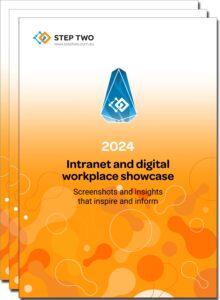Fistful of pencils from Shutterstock
Filed under: Articles, Intranets
We’ve long stated that an intranet shouldn’t look like the poor cousin of an organisation’s public website. It reflects poorly on an organisation’s professionalism and its level of care and regard for staff. Creating a great design is easier said than done, however. The previous article, What to look for in a visual designer provides tips on finding the right design partner. This article provides several tips for when it comes to briefing them. It also assumes you’re providing the visual designer with user-tested wireframes of the site, which we recommend.
Understand the role of the visual designer
A visual designer’s role is complicated. A designer will want to demonstrate their creative skills on the design and expand the client’s own creative horizons, while also meeting the design brief. Additionally, creative input may be limited by:
- how the underlying page templates and wireframes have been created
- the technology involved
- whether a user-centered design methodology has been used
- whether user testing and usability testing on prototypes has already been conducted.
Similarly, the client must provide enough prescription in the designs, while also being clear that a level of creativity is required.
Provision for at least three concepts
To address this complex scenario, ask and budget for at least three design concepts. Consider that two concepts will be true to the wireframe designs that have been provided, with differing interpretations, while the third concept is the creative playground. Most of the time the third concept will not be the one chosen to develop, but more often than not it will provide rich food for thought, and some design intricacies and flair which may capture attention or spark the imagination. Without this third concept (or more, if there’s budget), there’s a good chance the two more modest interpretations will be perfectly suitable, but not push the boundaries as much as desired.
Have the intranet brand in place
Whether an intranet has a name or brand is dependent on the organisation. Most organisations do brand their intranets, whether something anodyne like ‘Compass’ or ‘the Hub’, or more characterised such as ‘Boris’, or ‘Alfie’.
Regardless of the type of branding, it’s important to have it confirmed before briefing the visual designers. The name of the site can provide excellent thematic opportunities for the visual design and enable it to extend beyond just page components, to affect icon design, background images, logos, colours and even fonts. See the earlier article, Naming the intranet for more on why you should brand the site.
Explore beyond corporate colour palettes
Slightly controversial perhaps, but an intranet doesn’t need to be within the corporate colour scheme. Using corporate colours can be incredibly limiting and can also affect the technical capability of a site with regard to usability and accessibility. If you’re absolutely confident in the skills of your designers, giving them the freedom to produce a new colour scheme for the intranet can produce great results. Using colours from a broader secondary corporate colour palette can be a good compromise between these two approaches, but it’s worthwhile specifying any preferred or disliked colours.
What if we’re on SharePoint?
If you’ve seen a few SharePoint intranets, you’ll have seen many. As a product it’s not particularly malleable or aesthetically appealing, so improving it is a must. If your site is to be on SharePoint, it’s sensible for the visual designer to have relevant experience or, at the very least, for your SharePoint developers or implementation partner to provide feasibility feedback in the design development process (they will be the ones that have to fit the visual designs and the CSS and HTML to SharePoint’s rather unfriendly environment). Great-looking SharePoint sites can be created but it’s a significant challenge, and the ratio of great-looking SharePoint sites to very ‘SharePointy’ looking sites is testament to this.