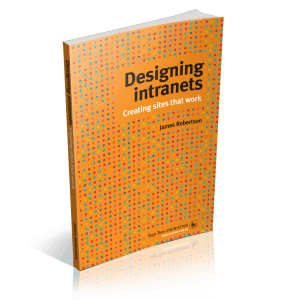Holding self-portrait from Shutterstock
Filed under: Articles, Intranets
Photographs can be a very valuable inclusion in a staff directory. They are helpful for putting faces to names, and nowadays in our on-line socially connected world are somewhat expected.
However, talk to any intranet team and you will hear about how difficult it can be in practice to achieve this.
The reality is finding staff in organisations is difficult and in most organisations the staff directory has grown to be business critical.
This article outlines the main arguments for and against photos in staff directories and some tips on how to succeed.
Reasons for including photos
- Useful when matching names to faces, for an upcoming meeting, phone call or email conversation.
- Help new staff to get up to speed on ‘who’s who’ in the organisation, as well as familiarising them with key staff they are likely to interact with regularly.
- Advisable for geographically dispersed organisations where opportunities for face-to-face interaction are limited.
- Provide a subtle opportunity to build more of a sense of community within the organisation. While photographs in the staff directory alone cannot change the corporate culture, it can be part of an overall campaign.
- Staff photographs are definitely one of the building blocks in evolving the staff directory into a more useful ‘connection’ tool where expertise and resources can be shared.
Reasons for not including photos
- Legal or privacy concerns. These concerns can be both perceived and/or real.
- People may be unhappy with the photos used, or uncomfortable having their photo included in the staff directory.
- Photos need to be kept up to date as people age, change hairstyles or grow beards.

Screenshot courtesy of The Guild Group.
Some tips for success
- Most legal and vanity issues can be resolved by having a clear policy that staff photos are included by default, but staff can opt out by request.
- Clear guidelines on what type of photos are appropriate. Otherwise you might end up with people who look like Homer Simpson.
- The best way to get started is to populate the photos as part of a project and then implement a maintenance process (ideally online by the individual staff member)
- Considerable time can be saved by using the photographs collected for security passes, if they are in a usable format. This may not be a straightforward process — one intranet manager had to rename .jpg files for 4000 staff members.
- Avoid internal legal discussions, and instead focus on the advantages such as an internal business resource.
More information
Staff directories are most useful when they provide rich information on staff. Other articles that provide insight into delivering effective staff directories:
- Sources of staff directory information
- Three ways to update the staff directory
- Extend the reach of the staff directory
For even more on this topic, see the best-practice Staff Directories report.