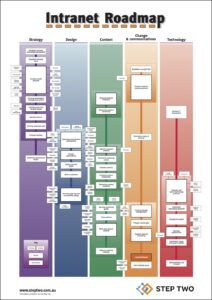Filed under: Collaboration and social, Digital workplace, Intranets, Latest Features
At Step Two we regularly produce tools and frameworks which intranet and digital workplace teams can use to help them with their planning and operations. You can use these frameworks however you like, adapting them for the needs of your own organisation.
Each year we produce the Digital Workplace Radar, a tool for teams to track the upcoming ideas and technologies which we see impacting the digital workplace. The Digital Workplace Radar helps team and businesses to understand what changes are happening right now, and which ones are still in the distant future.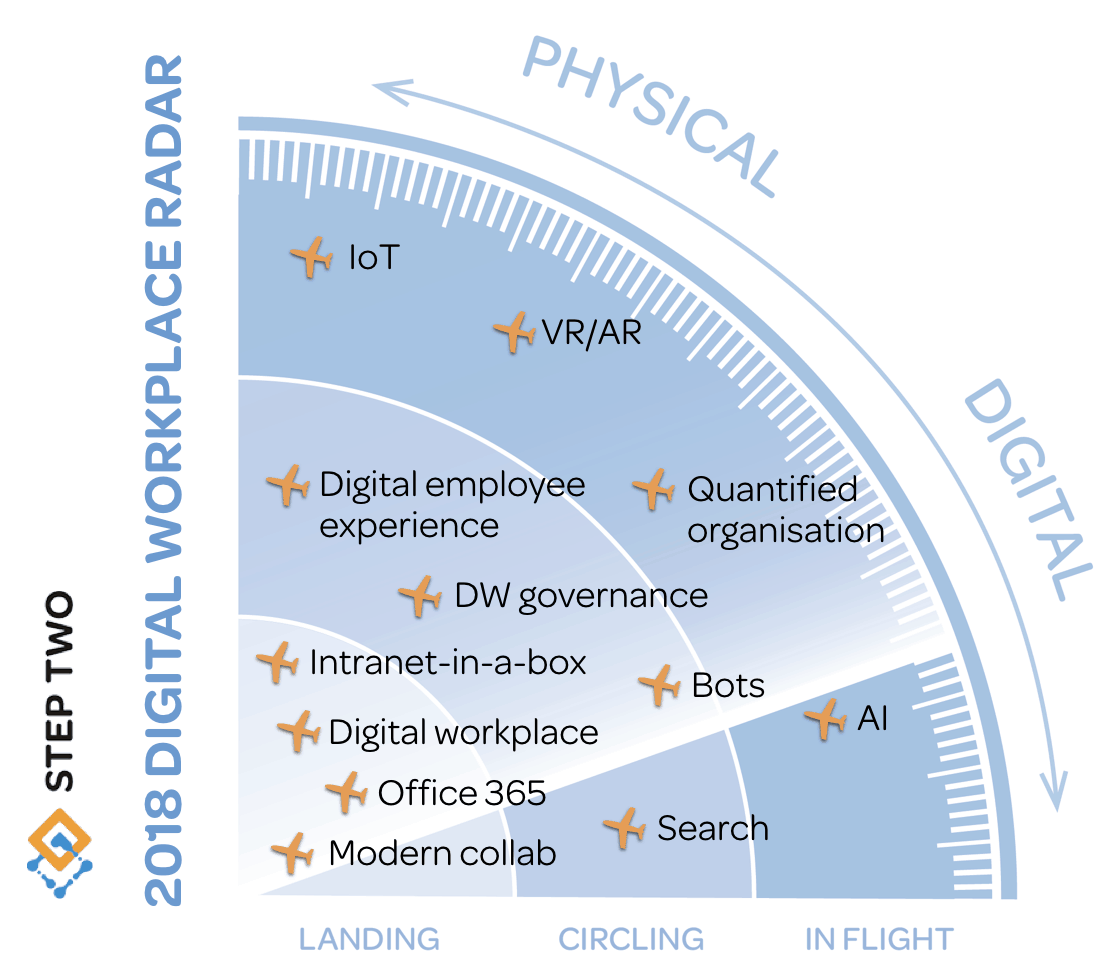
The Digital Workplace Radar charts what is:
- Landing: technologies and ideas that are being deployed now, at scale, across many industries and countries.
- Circling: coming in the near term, these technologies and approaches should be planned and budgeted for.
- In flight: longer-term and more speculative, often offering the greatest potential for change.
The Radar can be used for all sorts of planning and tracking of activities, and you can easily modify it to create your own version of the Radar. Here are six ways to use the Digital Workplace Radar in your organisation.
1. Horizon scanning
Horizon scanning is an important activity which is sometimes neglected by intranet and digital workplace teams. It involves keeping on top of the latest developments on different topics and themes which can impact your digital workplace. Being aware of the likely opportunities and challenges means you adequately plan for the short, medium and long-term.
Most teams usually carry out some sort of horizon scanning but it tends to be unplanned, uncoordinated and up to individuals. This leads to a duplication of effort and gaps in knowledge. Usually a more structured, thorough and efficient approach to horizon scanning only happens when a new platform or strategy is planned, and that maybe too late.
The Digital Workplace Radar provides a framework to help coordinate horizon scanning on an ongoing basis. By recording the upcoming technology and ideas on the horizon the Radar provides clarity about which topics to cover. Individuals in your team can also start to assume responsibility for being knowledgeable in different areas, and the team can also identify new topics to put onto the Radar. Carrying out horizon scanning on an ongoing basis means digital workplace teams are better informed and therefore better prepared.
2. Starting meaningful conversations
The digital workplace is a relatively new concept for many and it can be quite abstract and hard for some stakeholders to grasp. It can also be misunderstood as purely something to do with IT and not something those in the business need to worry about.
We’ve found that the format of the Digital Workplace Radar is a very tangible and engaging way to communicate about the digital workplace and upcoming issues to senior stakeholders. You can use the Radar as a conversation starter with management either to discuss the whole concept or to focus on individual topics. It can help you get the digital workplace or a separate topic like Virtual Reality on the management agenda.
Creating your own Digital Workplace Radar can also work well as an exercise at a workshop, away day or planning session with stakeholders or even your immediate team.
3. Creating the Office 365 Radar
Planning around Office 365 implementations can be vastly complex, partly because of the wide range of tools on offer and the pace with which Microsoft continue to evolve and expand the Office 365 offering. While it is great that Microsoft are investing in improvements, in reality the pace of change tends to outstrip the ability of IT and other support teams to properly launch and then support these tools. Planning and governance are needed with an eye on what is coming next on Office 365.
Creating your own Digital Workplace Radar specifically for Office 365 and it’s constituent tools provides a simple framework for digital workplace teams to consider how to implement and then manage Office 365. Which tools like MS Teams are landing now and need support? What are circulating and need to be planned for? What’s further down the line? Establishing a Radar dedicated to the Office 365 suite can can help your planning.
4. Driving an annual strategy or planning process
Some of the best intranets we’ve seen have evolved over a number of years. Swisscom has a great example of a beautiful looking and high value intranet which is continually improved through a series of quarterly releases and less frequent major upgrades.

Swisscom’s intranet and digital workplace journey. Screenshot courtesy of Swisscom.
A highly stable governance structure and a regular annual process to renew the intranet strategy allows the team to plan for the year ahead. As part of that strategy and planning process the intranet team review data including wider intranet, digital workplace and digital trends,as well as an internal information.
The Digital Workplace Radar is a tool which can help you to start thinking about general digital workplace trends and aid your own planning process. For example you could look at what we consider to be the key areas, and then also plot your own. The completion of your own Digital Workplace Radar could be a standard exercise you carry out each year to identify priority actions, tactics and areas for investment.
5. Spotting innovation and monitoring early adopters
Most organisations have pockets of innovation and experimentation with different teams using emerging digital workplace tools, sometimes carrying out experiments and pilots, sometimes even operating “under the radar”. These early adopters and experiments can give highly useful input into some of the emerging technologies in your digital workplace.
You can use the the Digital Workplace Radar as a framework to monitor this activity, particularly on those technologies which are circulating. This can help you to consider and identify:
- what is working and what isn’t
- particular use cases for different tools
- what levels of support is needed
- risks and issues
All this can help with operational planning, deciding what tool should be supported and prioritised. Examples of successful early adoption can also feed into business cases.
6. Tracking content and experts
Some companies use a standard set of keywords defined in a taxonomy to tag their content to help findability. Some intranets even allow users to subscribe to content based on different topics. Similar terminology might be used to describe areas of expertise on people profiles. Hashtags may also be used to tag conversations on your social network, although these terms are less likely to be controlled.
If your intranet, areas of expertise or conversations involve some of the areas on your Digital Workplace Radar consider mapping the terms used on your Radar to the way you tag content and describe experts. This can help you to identify the people, content and internal conversations within your own organisation which can help with horizon scanning or give input into planning for future technologies. For example, bots is a circulating topic which you need to be considering now. You may have experts and content tagged with the term “Artificial Intelligence” – mapping “bots” to Artificial Intelligence will help you to track the right people and content items.
Download our free whitepaper
The Digital Workplace Radar is a great tool to help you with your planning, so make sure you download our free whitepaper. Use some of the ideas in this article to to use the Radar to help your organisation with its digital workplace efforts. Good luck!