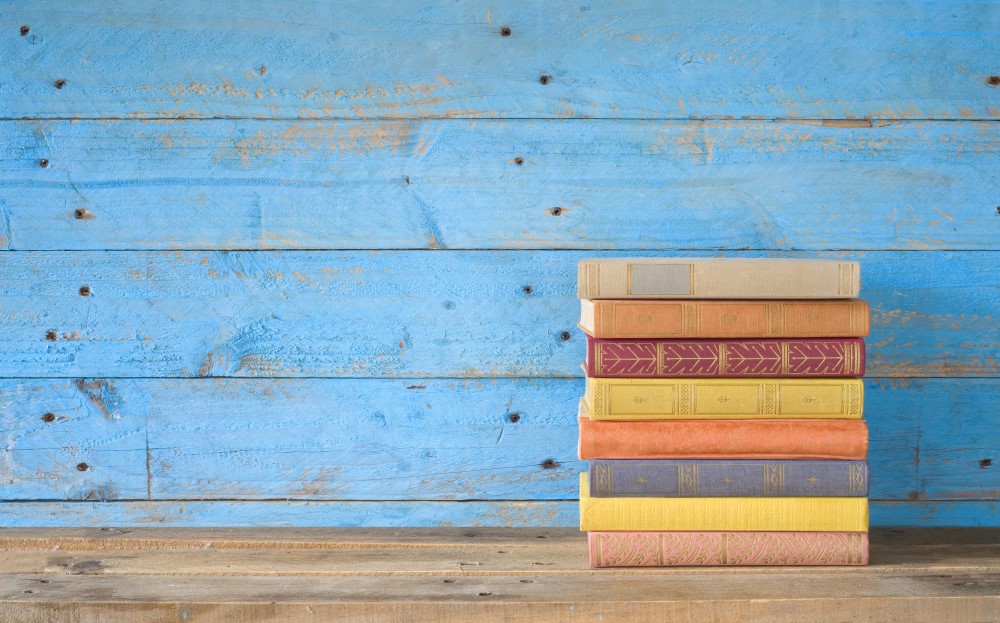
Filed under: Articles, Intranets, Websites
Beyond a common use of HTML, intranets and corporate websites (internet sites) are very different animals.
The needs they meet, the content they contain, and the users that access them are all very distinct.
These differences need to be understood by site designers, and reflected both in the design process and the final product.
This article summarises some of the key differences between intranets and websites.
Site differences
This section outlines some of the key differences between intranets and websites:
Business goals
The primary goals of a corporate website are often to communicate information, or to support product marketing. E- commerce sites have an additional goal of making direct product sales.
Website goals are clearly outwards-focused, and aligned with marketing or public affairs strategies.
Intranets are designed to meet the needs of staff, as well as organisational strategic goals.
Intranet goals are usually defined in terms of communicating accurate information, improving staff efficiency, or providing an effective working environment.
In general, the goals of an intranet are much broader than for the website. This presents challenges during both design and implementation.
The purpose of your website is very different to that of your intranet
Audience
The users of the corporate website are external visitors. They can be generally characterised as follows:
- wide range of skills and experience
- varying educational levels and primary language
- limited understanding of the organisation (typically)
- wide range of browsers and operating systems
- often drawn from a specific demographic (although some sites cater to a broad cross-section of the population)
- visits the website for a limited number of reasons
- infrequently uses the site (typically)
- site maintainers have limited information about users, and little access to them
- no ability to provide training to users
In contrast, users of the intranet are by definition internal staff, who can be characterised as:
- good understanding of the organisation, products and processes (typically)
- consistent browser and operating system (SOE)
- accesses the site for a wide range of information and functionality
- frequently uses the site (ideally)
- required to use the site
- site maintainers have direct access to actual users
- ability to provide training to users
At a glance: comparing intranets and websites
| Aspect | Corporate website | Intranet |
|---|---|---|
| Business goals | Communicate information; support marketing; sell products | Broad goals, including: communicate information accurately, improve staff efficiency |
| Audience | External users: wide range of skills and experience; limited understanding of organisation | Internal users: good understanding of organisation; wide range of information needs |
| Familiarity | Infrequent users: not familiar with site or organisation | Frequent users: familiar with site and organisation |
| Efficiency | Secondary issue for the site, unless frequently used by visitors | Primary goal of the site: to improve staff efficiency |
| Browsers & platforms | Many and varied | Consistent (SOE: standard operating environment) |
| Size | Small to medium | Medium to extremely large |
| Content & structure | Narrow, structured around key products and services | Broad, varied information types and content |
| Content updates | Weekly or monthly | Daily |
| Presentation | Appearance very important for promotion and sales | Consistency more important than appearance |
| Authoring models | Often centralised | Typically decentralised |
| Metadata | Support the needs of internet search engines | Support the needs of staff and site management |
| Integration with other systems | Limited, often only e-commerce systems | Extensive, core part of site functionality |
| Legal liability | Liable for every word published | Reduced legal exposure |
| Accessibility & usability | Very important | Very important |
Familiarity
Expanding on the previous section, users of the corporate website are typically less than familiar with either the organisation, or the website itself.
Many visitors will be first time visitors, while the rest are just stopping by while web surfing.
The website must therefore be designed with the needs of first-time visitors in mind. It must introduce the organisation, its goals and services, and help the visitor to quickly find the desired information or service.
Website visitors are not inclined to learn how to use sites. Instead, they simply expect them to be immediately intuitive.
If successful, an intranet will be used daily by staff. This frequent use will build up a high degree of familiarity with the site. This allows site deficiencies to be addressed through training,
or experience.
On the whole, users will also be familiar with the organisation and its structure. This allows an intranet to make important assumptions about ‘domain knowledge’.
While this is true for most staff, an important exception are new-starters. For these users, the intranet can be an effective way of introducing new staff to the intricacies of the organisation, and the way things are done.
Efficiency
While website visitors may be unfamiliar with the site, they also have lower expectations. To a certain degree, they are willing to put up with some frustration, particularly if they are infrequent users.
A primary goal of many intranets, however, is to improve staff efficiency. Their familiarity with the site also generates much higher expectations, and staff will only use the site if they find it to be more efficient than other methods.
Considering the size and scope of most intranets, this level of efficiency is not easily achieved.
Most intranets dwarf their internet cousins
Browsers and platforms
Visitors to a corporate website are many and varied, and will be using a wide range of browsers and operating systems.
From the most recent Internet Explorer release to ancient Netscape versions, all will expect to be able to use the site in some way.
Beyond the browser, there will be a mix of underlying operating systems, including Windows, Macintosh and perhaps a few Linux users. Not all browsers will support Java, Javascript or ActiveX, nor will they all have Flash or Acrobat Reader.
This presents considerable challenges when publishing the website, and often requires multiple stylesheets, or even distinct site versions.
Careful consideration must be given to each and every feature on the site, to assess whether it will be usable by the widest possible audience.
Within an organisation, the situation is quite different. An intranet is typically only accessed by a limited range of browsers, often installed as part of the desktop standard operating environment (SOE).
What’s more, it may be possible to upgrade browsers to a minimum standard, or ensure that tools such as Acrobat Reader are universally available.
It is therefore often possible to quickly implement new features on an intranet, with the confidence that they will work for all users.
Size
Typically, a corporate website is much smaller than an intranet.
While some websites are very large, particularly in the public-sector, many are little more than ‘online brochures’.
Intranets, by comparison, very easily grow to tens of thousands of pages. This growth continues steadily,
reflecting the increasingly central role of many intranets in organisational strategy.
Content and structure
Beyond the direct size of the two sites, the content and structure also varies considerably.
Most websites are fairly narrow, structured around key products or services. The content itself is written around the needs of an external audience.
Intranets, however, have a much wider structure that encompasses a varied range of information types and content.
These differences in structure and content impact on many aspects of the site design:
- navigation tools and menus
- search engine design
- degree of cross-linking
- indexing, keywords and other metadata
The structure of a site is driven by the content & audience
Content updates
The updating of a website is often driven by marketing or public affairs schedules. This typically limits the frequency of changes to weekly or monthly, instead of daily.
The content of an intranet, in comparison, changes frequently, often daily. The most obvious manifestation of this are the intranet news pages, although many other pages will also change in a given day.
Presentation
The appearance and style of a corporate website is very important, as it conveys a strong message and identity, and must align with overall marketing strategies.
For this reason, most websites are crafted by graphic artists and professional web designers, and often feature enhancements such as flash animations and high-impact images.
This is less important for an intranet. While it should have a distinct identity and branding, there is little imperative for substantial graphic design.
Instead, intranets are typically structured around a fairly simple page template, which is replicated consistently throughout the site.
Authoring models
Publishing to a corporate website is normally fairly centralised. While material is drawn from various groups within the organisation, final review and publishing is managed by the ‘web team’.
This allows content accuracy to be assured, minimises legal risks, and coordinates with media releases and other public announcements.
With a much broader range of information and users, content for an intranet is developed by many authors, often following a fully decentralised approach.
While a central team may still be responsible for oversight or final release, much of the content is directly published by the authors themselves.
These differences in authoring models impact on the design of the authoring and publishing tools, such as the content management system (CMS).
Intranets are required to interface with many different IT systems
Metadata
The metadata for a corporate website is targeted at the needs of the internet search engines, with the goal of increasing web traffic.
In the case of government sites, there may also be mandated minimum metadata standards (typically built around Dublin Core) to ensure consistent searching across all sites.
Internally, intranet metadata has two purposes. The first is to assist staff to find information, by either browsing or searching.
The second, and more significant, purpose is to facilitate site management and maintenance. Intranet metadata therefore focuses on information such as content owners, and review dates.
Integration with other systems
Most websites are fairly simple affairs, consisting primarily of HTML content, with limited integration to other systems. In most cases, the greatest complexity centres on the implementation of e-commerce systems, which may be integrated into the web platform, or deployed separately.
Implementing an intranet is much more challenging. Much of the functionality on the intranet comes from integrating with existing business applications. For example:
- staff or phone directory
- HR self-service
- online forms
- ‘single sign on’ access
The intranet is also given the difficult task of integrating many different platforms and systems, many of which have been developed externally.
The challenge is to do all of this behind the scenes, and to present a single, seamless web interface.
An extensible and flexible content management system is required to meet this need, along with a fair degree of custom development.
You are directly liable for every word on your website
Legal liability
An organisation is legally liable for every word published to its corporate website. Due to the high visibility of many of these sites, there is a serious prospect of legal action based on inaccurate or misleading information.
This impacts on the workflow and review processes for the site and generates pressure for a smaller, but accurate, website.
The legal exposure is a little less for an intranet. Staff are less likely to sue over inaccurate information, although there have been a number of high profile cases relating to discrimination and harassment.
In practice, there tends to be less control over intranet publishing, and legal issues are covered by ‘appropriate use’ agreements.
Accessibility and usability
Accessibility for disabled users, and ease of use in general, is equally an issue for both websites and intranets.
While the issues driving the need for usability may differ, they still result in a requirement for well-structured, easy to use sites.
Websites and intranets require very different approaches
Managing site differences
The site differences outlined above must be reflected in the design, implementation and maintenance of both sites:
Planning and design methods
Project planning and design methodologies must differ for the website and intranet.
For most websites, there are a limited number of key functions, targeted at a specific user group.
The challenge with designing a website is to gain access to actual users, who are outside the organisation, and not paid employees.
This suggests the following methods:
- traditional market research techniques
- phone interviews
- remote usability testing
- focus groups
An intranet often has to meet the needs of a much wider group of stakeholders (the entire organisation). Instead of providing a few key services, intranets are often expected to be ‘all things to all staff’.
This makes determining site structure and functionality difficult. On the positive side, intranet designers have much greater access to actual users (they can just walk down the corridor).
Intranet design therefore uses more structured and intensive design activities:
- stakeholder interviews
- surveys
- prototypes
- card sorting
- extensive usability testing
- user-centred design processes
Page designs
The intranet must look different to the corporate website. While there is a often a strong temptation to reuse design work, there are a number of reasons for not doing so:
- The audience, content, structure and use of the two sites are very different, and this needs to be reflected in the design.
- Staff must be able to quickly identify whether the information they are looking at is internal (and therefore potentially confidential), or external (and in the public domain).
- The intranet needs to have a distinct identity and branding, on which to hang the change management, marketing and training activities.
Site structure
Follow user-centred design techniques (such as card sorting) to determine an appropriate structure for each site.
The resultant site structures will be very different between the intranet and website, reflecting the differences in audience and content.
Authoring models
It is to be expected that the authoring models will differ considerably between the sites, including:
- number of authors
- involvement of business groups
- workflow and review processes
- authoring tools used
- security levels and access controls
Even the search results should differ between the sites
Search engine
The differences in searching needs, site structure, content and metadata will all impact on the search engine design.
Follow user-centred design methods for each search interface, and usability test to ensure that user needs are being met.
(See our article Deploying an effective search engine for more.)
One CMS or two?
The case for purchasing a content management system (CMS) is sometimes made on the basis of rationalising down to a single web platform.
This is a potentially dangerous approach, and one that puts technical implementation ahead of business requirements.
As has been outlined, there are many differences between an intranet and website. Start by independently determining the business requirements for each site.
If these suggest that a common platform built around a single CMS is the right approach, do so. If the requirement are substantially different, implement two CMSs.
With the website likely to have fairly simple needs, implementing a smaller scale CMS for that site may generate more cost savings than trying to make one much larger CMS fit both sites.
Conclusion
There are more differences than similarities between an intranet and corporate website. These will have a considerable impact on the design and structure of the sites, as well as the tools and processes used to maintain them.
Approach each site separately, and conduct design activities to meet the distinct goals and requirements.
While a coordinated strategy across both sites is certainly needed, this can only be realised once the specific requirements for each site have been identified.





