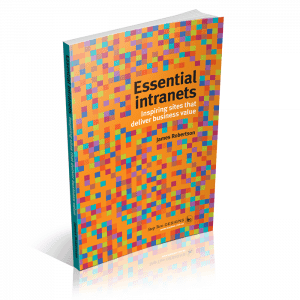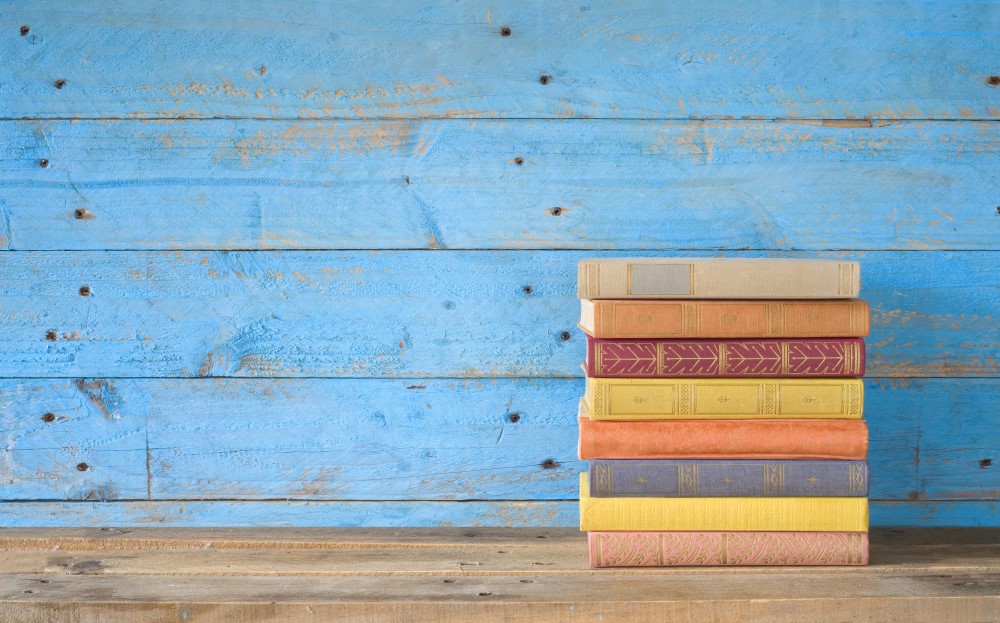
Filed under: Articles, Information management, Intranets
Online forms should be a key component of all corporate intranets, as they deliver clear productivity benefits and cost savings. Few organisations, however, have taken the next steps beyond simply publishing forms in PDF format.
This article discusses some of the reasons why online forms have not been more widely deployed.
An incremental approach is then outlined for implementing online forms. This is designed to minimise the cost and effort required at each step, while maximising the benefits delivered.
Benefits of online forms
More than just a repository for static content, the corporate intranet should be a ‘place for doing things’. Online forms offer the simplest and most effective way of adding interactivity to an intranet.
These online forms can provide a strong incentive for staff to visit the intranet, as they capture common (or important) business tasks and activities.
Online forms also deliver clear time savings for both staff filling in the forms, and the ‘back-office’ staff processing them. This leads to measurable productivity gains and cost savings. This is in addition to the dollars saved by eliminating the printing of paper forms.
Online forms also offer the possibility of improvements in overall business processes, via integrating different IT systems, or providing new mechanisms for completing activities.
Online forms are an effective way of making the intranet into a ‘place for doing things’
Barriers to adoption
It is surprising how few organisations have implemented online forms on their intranets. Most have instead created PDF versions of their existing forms, and have placed them on the site. Staff have to print these off, fill them in by hand, and submit them via internal mail.
This is only a very small benefit beyond the original paper forms, and indeed many staff continue to use the paper equivalents. The question is: why haven’t more organisations implemented online forms?
It may be that many intranet managers are daunted by the complexity of implementing a ‘true’ online forms solution. At their most powerful, online forms can encompass validation, pre-filling of details, security and workflow.
Faced by these complexities, perhaps intranet managers decide not to implement forms at all, due to resource and budget limits.
It may also be that implementing a technical solution such as online forms falls within the responsibility of the IT department, out of the direct control of the intranet team. This can introduce internal political or resource considerations.
Beyond this, there are few clear barriers to prevent implementing online forms. Technically, they are simple to develop, and if an incremental approach is taken (as outlined below), there is no reason not to be reaping the benefits of online forms in a short period of time.
At the end of the day, it may just be inertia and a lack of available time that prevents intranet teams from moving beyond the simple re-publishing of PDF forms on the intranet.
Taking an incremental approach
Online forms are best implemented incrementally, with simple capabilities delivered first, then further features added over time.
The goal of this approach is to allow online forms to be implemented in a way that minimises the technical complexity and cost, while delivering benefits at each point.
This article outlines a staged approach to implementing online forms:
- step 1: simple online forms
- step 2: pre-filling and more
- step 3: simple workflow
- step 4: full workflow and integration
Alternatively, implementing a content management system (CMS) may allow a number of these steps to be skipped. This is explored later in the article.
Of course, organisations need to tailor this general approach, based on the unique environment and capabilities. Don’t be afraid to experiment, and to adapt the ideas in this article as required.
Start with simple forms, created by hand if necessary
Step 1: Simple HTML forms
The first step is to implement simple HTML forms. These can easily be developed using Frontpage, Dreamweaver, or created by hand in HTML. These simple forms allow users to enter their details into a web page, and submit it to the intranet.
Behind the scenes, there are dozens of freeware server-side scripts that take the form data, and generate a straightforward e-mail to a specified address. This capability is provided as standard by most web servers, or can be downloaded off any of the common scripting sites on the web.
A range of common field types can be implemented, such as text fields, drop-down lists, radio buttons and check-boxes. Most of the form scripts also support checking for required fields.
On the face of it, these simple (even simplistic) forms offer few benefits over the PDF forms currently on the site. Certainly behind the scenes, all that is generated is an e-mail to replace the paper form. No real automation or management capabilities have been added, and the form is processed by the back-office staff as usual.
That being said, considerable benefits have been delivered. Firstly, the implementation of these initial online forms positions the intranet as a business tool, rather than just a source of information. While behind the scenes the technology may be primitive, the online forms still make it much easier for end-users to provide information and complete tasks.
The overall quality of information is enhanced, for a number of reasons:
- double-entry of form data is reduced (or eliminated)
- mandatory fields can be enforced by the online forms
- usage of out-dated forms (in PDF or paper format) is reduced (or eliminated)
For all these reasons, even this simple forms solution can enhance the effectiveness of the intranet, regardless of the lack of behind-the-scenes infrastructure.
Start with the most commonly used (and technically simple) forms, and work outwards from there. That way, the benefits will be maximised from the outset, thereby providing greater support for further forms development.
Pre-fill form details to save time and eliminate errors
Step 2: Pre-filling and more
Beyond simple forms, a useful next step can be to ‘pre-fill’ as many of the details in the form as possible. For example, when a user opens the form, their name, e-mail address, etc are already entered on the form.
This type of automation both saves time, and further reduces the potential for errors. It is also a nice demonstration of how the intranet provides a better way to fill in forms than the paper originals.
There are two main ways of implementing this feature. The first is to have the form save a ‘cookie’ onto the user’s computer. This information is then recalled when the user next goes to fill in a form, thereby pre-filling common fields.
A second, and better way is to have staff login to the intranet as a whole. Once the user is logged in, the form can then access the user name, and use this to look up required information from the user database.
The advantage of this second approach is that it ‘authenticates’ who has filled in the form. This eliminates much (or all) of the need to have staff sign paper copies of forms, as the secure login to the intranet has ensured that only the specified user has submitted the form.
This security also make it possible to use forms to enter (or update) more sensitive information. For example, staff might be given ‘self-service’ capability to update some of their HR details (such as their phone number, or physical location).
Beyond this, a range of other improvements can be made to the forms, such as expanding the range of field types. For example, a calendar control might allow staff to easily select which date they wish to apply for leave on.
Even simple workflow can save considerable staff time
Step 3: Simple workflow
With online forms in place and being used by staff, improvements can be made behind-the-scenes to how the form data is managed.
A starting point is to implement a simple ‘workflow’ for forms. In other words, a limited number of review, approval and action steps are built into the handing of the information that is entered by staff.
For example, a leave application could automatically be sent to the staff member’s manager. This would appear as a message in the manager’s e-mail in-box, giving them the option to either approve or deny the leave application.
If the leave application is approved, it is then forwarded to the relevant HR staff member to process the application itself.
At this initial step, the workflow should be kept very simple, and may be best implemented via some custom-developed extensions to the existing forms code.
As in previous steps, the goal is to focus on the most common or most important forms, to ensure that the full benefits of the additional effort will be felt.
Even a very simple workflow implementation can save considerable time and help greatly in coordinating and communicating between staff.
On the front-end, more complex forms can be explored, including multi-page forms, and those requiring ‘form logic’ (where certain questions are only activated based on the answer to earlier questions).
These more complex forms allow a greater range of business activities to be captured and automated on the intranet.
Whole business processes can be automated on the intranet
Step 4: Full workflow and integration
Beyond simple workflow, a more complete workflow solution can be put in place. These start to capture all of the steps involved in processing a form, from initial submission of form information through to updating all systems, and notifying relevant staff.
For example, a training application form could request approval from a manager, before passing the request to the training coordinator, updating the training database, and automatically sending out the required ‘training package’ to the applicant.
There are a number of ways to implement this enhanced workflow capability:
- additional custom-development of the forms code
- use of the workflow capabilities of a content management or document management system
- integration with an ‘enterprise workflow’ solution, specifically designed to provide workflow capabilities that span applications and platforms
The required integration with back-office systems and databases may require additional development, or be provided as part of one of the solutions outlined above.
Regardless of the technical approach taken, this step sees an increasing amount of ‘business process automation’, where whole business activities are managed on the intranet.
Organisations with an emphasis on repeatable business processes (such as banks) can see massive savings and improvements at this step.
Much more ‘interactive’ systems can also be implemented at this point. For example, a room booking system could query which rooms are currently available, and then provide an interface for selecting between these.
These types of highly interactive forms start to blur the lines between ‘form’ and ‘application’, and are reliant on a high degree of integration with back-end systems and databases.
Implementing a CMS can short-cut many of the steps
Alternative: using a CMS
One very effective way of short-cutting the steps outlined above is to implement a content management system (CMS).
Many CMS products have built-in online forms capabilities. Better yet, a good CMS will offer point-and-click interfaces for building new forms that require no technical knowledge or skills.
Mature forms support within a CMS will often also include:
- wide variety of field types
- field validation
- option to store the form data in a database, or have it e-mailed
- multi-page forms
- forms logic
- secure forms
- simple integration with the site design and structure
By including online forms support as part of the CMS requirements, it generally becomes possible to obtain this capability ‘for free’. With online forms support included as part of the standard CMS price, all the benefits of forms can be obtained with little (if any) outlay in terms of cost or time.
Of course, CMS capabilities regarding online forms vary greatly, ranging from little (or no) support ‘out of the box’, to extensive and mature support. The amount of technical knowledge and development required will also vary considerably.
For this reason, if online forms are an important consideration for the intranet, they should be listed as such in the CMS requirements. As a ‘key selection criteria’, they should then be carefully assessed throughout the selection process.
Lotus Notes
No discussion of online forms would be complete without at least a brief mention of Lotus Notes. This has always been a very strong platform for delivering online forms, with workflow capabilities and business system integration. There have, however, been a number of common problems, including the usability of the published forms and the integration with web-based (or other non-Notes) systems.
Organisations with a strategic investment in Lotus Notes should use this platform for delivering online forms. For organisations with a mix of platforms (including a web-based intranet), care should be taken not to generate a fragmented and confusing solution. A clear decision should be made either to focus on Notes, or to shift across to an entirely web environment.
(With the shifting of the marketplace, there will be increasing pressure to migrate away from Notes, to a web-focused platform.)
Implement ‘single sign-on’ wherever possible
Further suggestions
Beyond the steps outlined earlier in the article, the following are a number of other suggestions and tips:
- Ensure ‘single sign-on’ across all intranet systems. Ideally, staff should have to login only once, regardless of which systems, sites or online forms they are using. If this is not technically possible in the short term, endeavour to ensure that the same user name and password can be used across all systems.
- Usability test all online forms, to ensure they can be easily used by staff throughout the organisation.
- Link together forms and associated information. For example, leave policies and procedures should be tightly cross-linked with the leave form itself. Failure to do so is one of the greatest sources of confusion on many intranets.
- Name the forms according to their function, instead of using acronyms and jargon. All too often, online forms systems are listed according to the name of the project that created them (eg ‘OSS’, etc). Instead, use simple names such as ‘leave form’, ‘travel application’, ‘expense claim’, etc.
- Provide multiple mechanisms for finding a given form. As the number of forms grows, it can be increasingly difficult to find a form if effective navigation hasn’t been implemented.
- Ensure forms appear in search results. Searching for ‘leave form’, should list the form itself towards the front of the list, and not just all the pages that use the words ‘leave form’.
In general, a focus should be maintained on providing clear, simple and easy-to-use mechanisms for staff to find and complete online forms.
Conclusion
There are a number of simple ways to implement online forms on an intranet. These should be explored, to move the intranet beyond just a collection of web pages and PDF documents.
By taking a step-by-step approach, initial forms capabilities can be improved over time, to deliver increasingly interactive solutions. In this way, the intranet can be evolved into an effective business tool which delivers clear cost savings and productivity benefits.