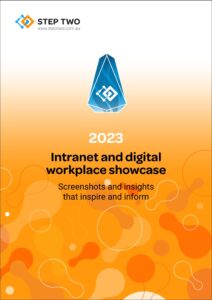Filed under: Intranets
Helping users with their IT issues has always been challenging. Managing an IT helpdesk and support service can be resource-intensive and also operationally difficult, because any large organisation uses a broad portfolio of applications and a range of devices. Many employees are also using non-supported software or their own personal devices (so-called ‘shadow IT’).
Throw in multiple languages spoken by employees, the 24/7 working hours of a global organisation and the constant pressure to deliver more service for lower cost, and managing IT support can become a nightmare.
Intranets relieve the pressure
Intranets can help take some of the pressure off IT support teams. A well thought-out intranet will:
- help employees solve some of their own problems with a self-service approach
- reduce the number of unnecessary calls to the helpdesk
- facilitate interaction between users and the helpdesk for more effective and efficient recording and resolution of IT issues
- provide a view of the status of issues in progress for users
- educate users so there are fewer user-caused issues
- alert users to urgent issues and ensure appropriate action is taken
Here are some examples of organisations using their intranets in different ways for IT support.
1. Highlight key tasks
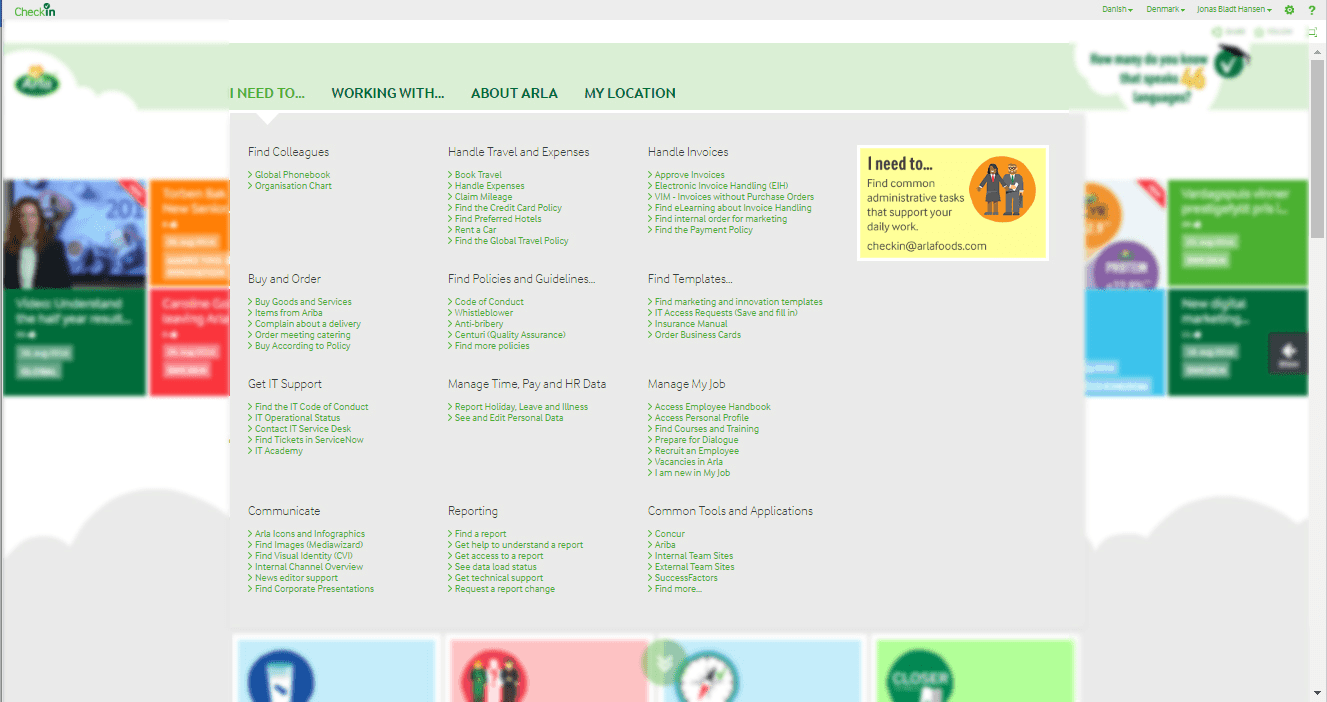
Arla Foods’s intranet includes an “I need to” navigation which groups key tasks under different headings, including “Get IT Support”. Screenshot appears courtesy of Arla Foods.
Intranets must be focused on helping employees get things done. An effective navigation is task-based, highlighting common processes and tasks frequently carried out by employees. At Arla Foods, intranet navigation is expressed as tasks (“I need to”) and grouped into themes including “Get IT Support”. This helps IT support, by directing users towards items as such as contacting the IT Service Desk and finding tickets in ServiceNow, Arla’s ticketing system.
2. Log issues and view tickets
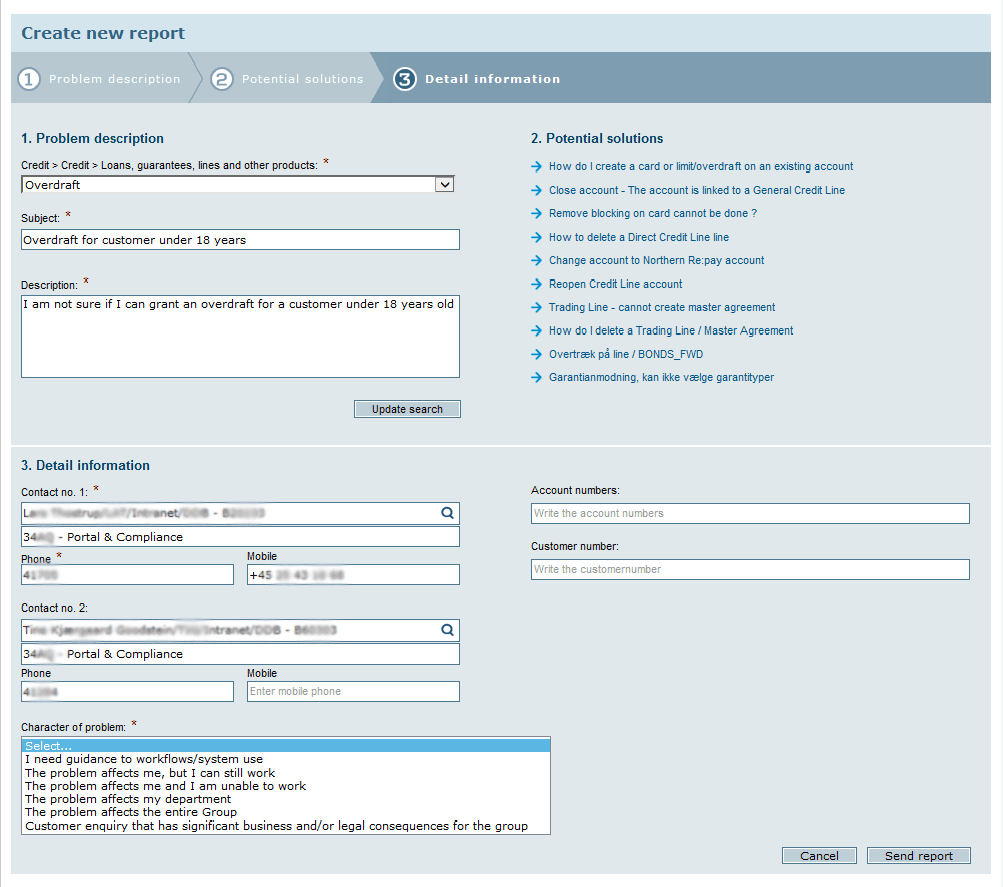
In Danske Bank’s IT Help Universe solution, users can log their IT issues. Screenshot appears courtesy of Danske Bank.
Most IT helpdesks will have a ticket system where issues are recorded. Sometimes tickets are completed by IT support staff when recording a call or conversation. Some systems allow for users to email the helpdesk which then automatically creates a ticket, although these still need to be annotated by a support staff member. Others allow users to directly complete a form to record an issue.
At Danske Bank, the team wanted to encourage users to log tickets and add as much information as possible for swifter problem resolution. The bank’s Help Universe intranet-based system uses controlled vocabulary and categories which are easily understood and have been tested with users so that accurate information is properly captured. This has helped to drive efficiency and the metadata helps the IT team identify trends around issues so that preventative measures can be introduced. Once a ticket has been logged, the user can view the status of the issue at any time.
3. View answers to FAQs and access other resources
Intranets also allow users to find the answers to their own questions, driving a self-service approach. What’s particular clever about Danske Bank’s Help Universe solution is that it also provides potential solutions to problems through a series of FAQs and “how to” information. These are listed as suggestions within the form itself, based on the information entered by the employee logging the issue. Help Universe also allows users to search these resources and encourages users to suggest new areas for its knowledge base.
4. Create an identity for the IT support service
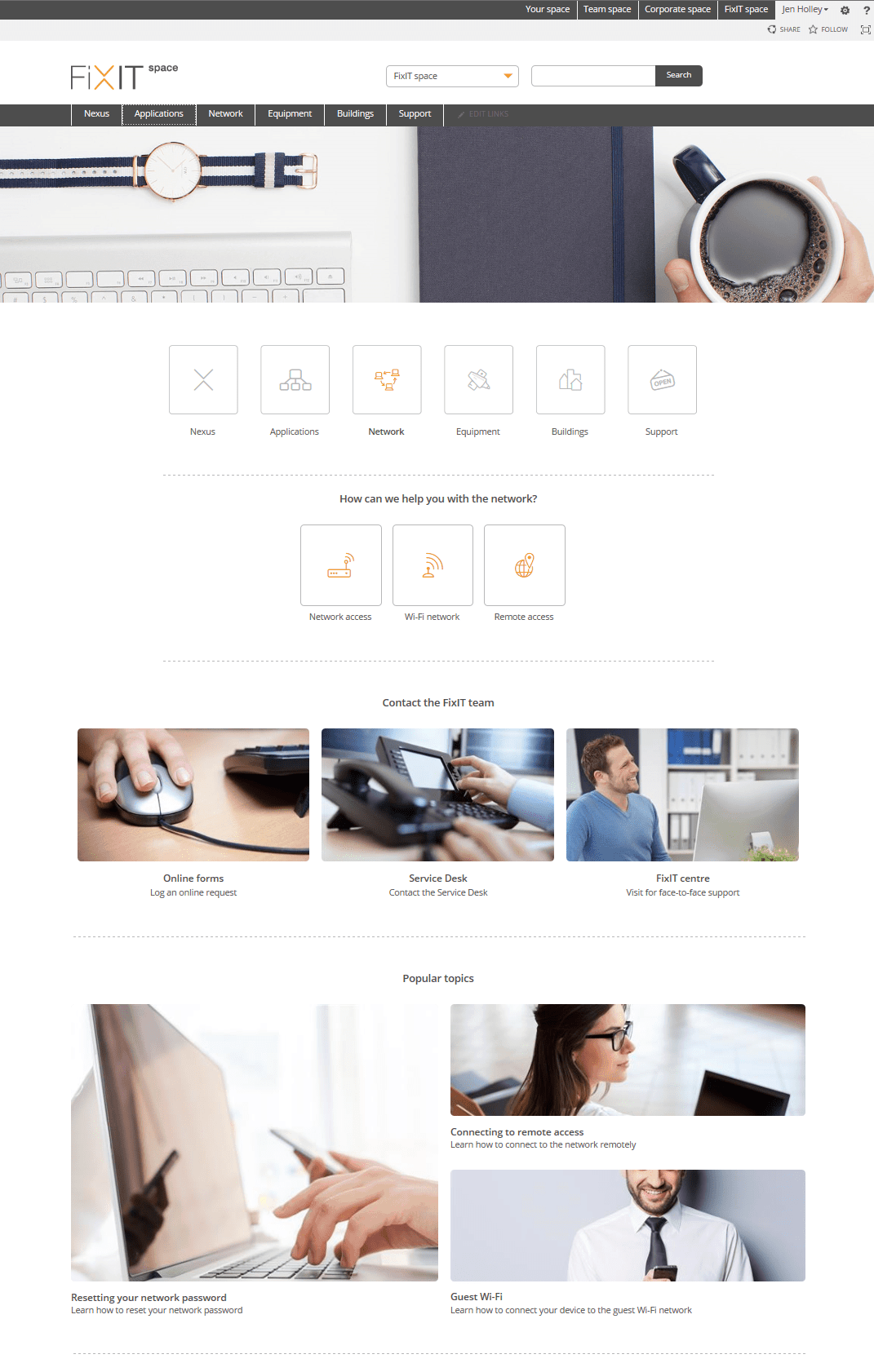
Queensland Treasury’s IT support service is branded as FixIT. A focused area of the intranet promotes the service. Screenshot appears courtesy of Queensland Treasury.
The intranet can also be used to promote an IT support service. Queensland Treasury decided to completely transform the way it provided IT support, partly in response to the organisation’s move to a new building.
IT support rebranded itself to FixIT and provided a range of different services including a physical space, a pop up “genius bar” and a microsite on the intranet called FixIT Space. Here users can log issues and see their progress, find answers to their questions, view learning resources and even book time with an expert. The common branding across physical and digital touchpoints is innovative for an internal IT support service. Rebranding and rethinking the service has changed the perception of IT support among users, and is also driving a new service-oriented culture among support staff.
5. Crowdsource IT support
Sometimes the IT support desk does not have the knowledge to answer all questions from users. This is particularly likely with specialist applications, or where the questions are not actually technical, but relate to what users should be using the technology to do.
A discussion group on a social intranet can be an excellent way for users to get reliable answers to their questions from power users and business support teams rather than the IT function. This saves the IT support team time and users get answers more quickly. An example of this is seen at PwC Global, where users can ask questions about using Spark, the organisation’s social networking tool, in a community area on Spark itself.
6. Deliver insights about technology use
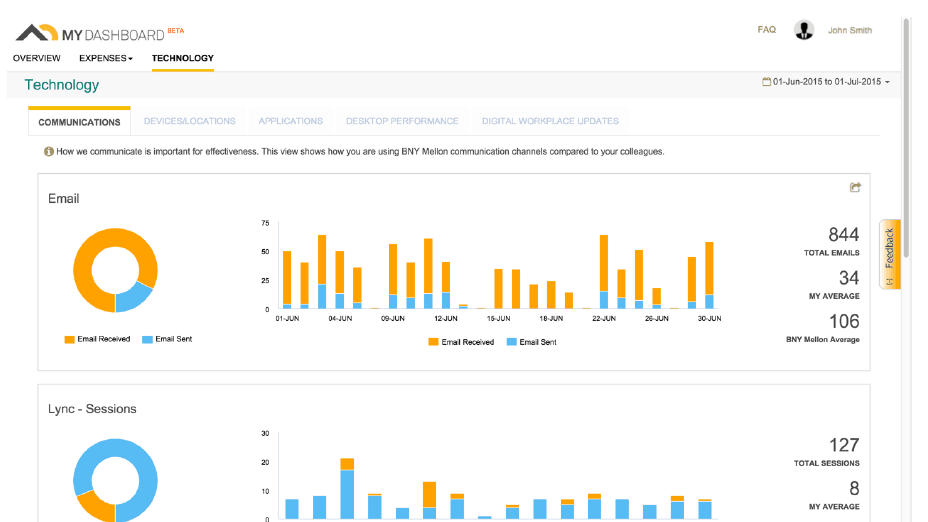
BNY Mellon’s data dashboards provide information about an individual’s technology use and can help reduce costs. Screenshot appears courtesy of BNY Mellon.
IT functions collect a lot of information about employees’ use of technology but this is generally only used to drive operational decision-making in the IT function. BNY Mellon has developed a personal dashboard service branded as MyDashboard which is mainly delivered via the intranet. Here employees and managers can view a range of data dashboards, such as relevant financial information.
Some dashboards show individuals and teams their use of different technology services, for example identifying unused technology services which cost money. This data is powerful and can lead to changes in user and team behaviour, resulting in less work for the IT support team.
7. Manage the physical IT helpdesk service
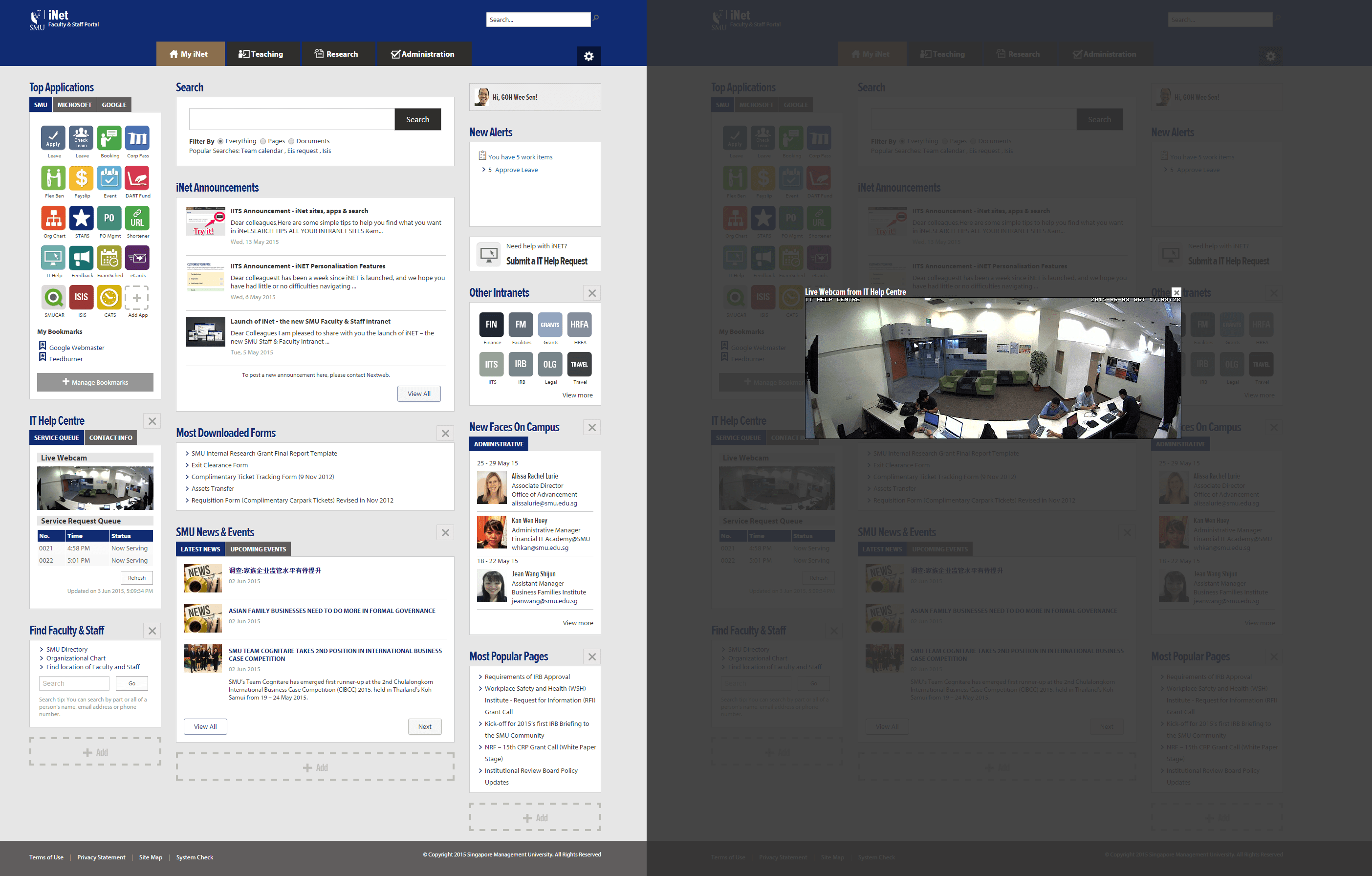
The IT helpdesk for students at Singapore Management University (SMU) gets very busy. A webcam on the intranet homepage shows students when there are no queues. Screenshot appears courtesy of SMU.
Some organisations have a physical IT desk or a drop-in centre that users can visit to solve their issues. At Singapore Management University, the IT support desk can get very busy with many students requesting help. A webcam on the intranet homepage shows the status of the queue, so students can choose to avoid visiting if there is a long wait. This helps to regulate the flow of people, providing a better service for users and relieving pressure on the support team.
8. Facilitate a conversation with the helpdesk
Intranets can also facilitate other types of conversation and interaction with the IT helpdesk. These include instant messaging or live chat and, looking forward, chatbots to ask simple questions and complete simple transactions.
IT support needs intranets!
If you’re providing an IT support service (or actually any sort of helpdesk) there are definitely ways in which your intranet can drive efficiency and also provide a better service for users. Use some of the examples above as starting points to see how you might improve IT support – even a small change can make a significant difference. Intranets are here to help!