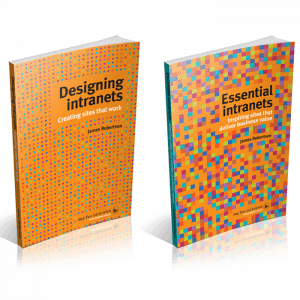Zen stone path from Shutterstock
Filed under: Articles, Intranets, Search tools
Out of the box, most search engines are poorly designed for the needs of general intranet searchers. Cluttered with complex features, these search tools can easily be overwhelming for staff who simply want search to work ‘like Google’.
The first step that the intranet team should take when installing a new search engine is to strip out 80% of the functionality provided out of the box.
The aim must be to deliver a simple search that hides its power behind the scenes, rather than presenting it as complexity in the user interface.
Cluttered search
Search vendors naturally want to show off all their features to prospective purchasers (often in IT departments). They turn on all the latest advanced functionality, presenting complex pages with many different options.
Intranet search, however, must meet the needs of the true users: general staff within the organisation. Thinking little about search, they simply want to be able to find information when they need it.
They will invest little time in learning search, and may only enter a few words and hit ‘search’. These are the users that want search to work ‘like Google’. Not in the sense that it actually looks like Google, but that it is as easy to find the required information.
Simplify the user interface
While more functionality may appear to be better, a usability cost must be paid for every feature provided. Every item in the search engine must be ruthlessly assessed, and unnecessary items removed.
The concept of ‘information scent’ can be helpful in guiding decisions. If a particular feature or piece of information doesn’t help the user to find the desired page, it must go. (See the earlier article Information scent: helping users find what they want for more on this.)
Follow the ’80/20 rule’ to determine what to keep, and what to remove, thereby focusing on the needs of the majority of users.
Questions to ask
When redesigning (and simplifying) the search results page, ask the following questions for each element on the page:
- Does this provide useful information or functionality?
- Will users understand the information or functionality, without training?
- Does it help users to find the desired page or document?
- Does it help users to choose between the search hits?
- Is it useful for staff throughout the organisation?
- Will it be used frequently by staff?
- Can it be presented in a clear and simple fashion?
If in any situation, the answer to one or more of these questions is ‘no’ then the element should not be included. The starting assumption should always be to minimise the amount of information presented, with an element included only once it has satisfied the criteria outlined above.
The good news is that it only requires a few hours of work to make a huge impact on the design of the search results page. Most search engines have a straightforward set of template files that define how the results are presented, which can be easily updated.
Specialist searchers
All of these recommendations are aimed at the needs of general search users within the organisation. Beyond these ‘typical’ searchers, there may be a number of specialist search users.
These may include lawyers searching case law, engineers trawling through technical documentation, or clinical staff looking for relevant journal articles.
In these cases, a more powerful search will be required, going beyond the ‘sparse’ design advocated for general searchers. Design and build search interfaces specifically for these specialist users, tailored to their needs. These search tools must be kept separate from the general intranet search to avoid confusion.
(For more information on the design and configuration of intranet search, obtain a copy of the Improving Intranet Search report.)