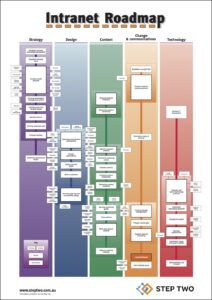Filed under: Articles, Intranets
There is one feature that you can implement on an intranet that can be tremendously effective in ensuring content is kept up-to-date, assisting with change management, and promoting wide-spread cultural change.
This feature is a simple but effective intranet feedback mechanism for staff to use. This is something that we have used to great effect in the past, and it’s more than just putting a “feedback” link at the bottom of every page.
How it works
On every page, ideally somewhere obvious such as near the search, place a link to “Feedback”. This takes the user to a web-based form in which they can fill in their comments.
You will need to provide fields for their name, location and contact details, the page being commented on, as well as a larger box for their actual feedback.
Using a web form is preferable to a straight e-mail link, as it doesn’t rely on the browser correctly calling up the user’s e-mail program.
While this all seems very basic, just providing a single point of contact for staff with questions or comments has been a source of huge cultural change in some organisations.
Intranet users are also best placed to know when content needs to be revised, thereby helping to keep the intranet more up-to-date.
Tips and tricks
Here are a few suggestions based on our experiences in past projects:
Make it context-sensitive
The feedback form should automatically fill in the details of the page they were just on, and give the option of providing just general feedback.
This makes it much easier and quicker for the user, and ensures that the intranet administrators get the information they need.
Route and track the feedback
All the feedback should be sent through to a single person (or team), who are responsible for collating it and forwarding it to the relevant person for their response. Unless the questions or comments are easy to handle, they should be sent across to the content owner of that section of the intranet.
The team who first receives the feedback messages is then responsible for keeping track of the messages, and ensuring they are responded to.
Ensure timely responses
This is where the change management aspects come in. Considerable trust can be created just by demonstrating that not only is there a mechanism for providing feedback, but that suggestions are actually acted upon, and in a timely way.
This then generates a “positive feedback” loop, where updates to the content generate trust, which leads to further useful feedback.
Promote and encourage feedback
Just creating the feedback form is not enough. It must be promoted throughout the organisation, and staff must be encouraged to make use of it. Only then will it become a useful tool for keeping the intranet up-to-date.
Reward feedback
We’ve worked with one organisation that gives out a $1 “instant lottery” for every piece of feedback a staff member provides. This provides a great incentive for all staff and has generated a steady flow of useful and meaningful comments.
It costs only a few thousand dollars a year and it hasn’t been abused in the more than three years its been running.
Of course, this is just one way in which you can reward staff for providing feedback, but it demonstrates that you can get quite creative in your approaches.
Keep it simple
While a feedback system would certainly benefit from automated workflow and tracking, and a host of other features, it can be kept very simple.
A basic web form, and an Excel spreadsheet to track messages will get you started. From there, you can build better solutions when time allows.