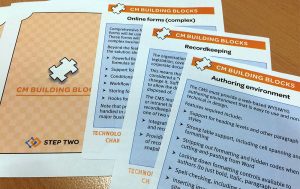Filed under: Content management, Intranets
The typical corporate intranet will consist of a mix of HTML-based web pages and a variety of PDF-based content available for download. PDFs can be derived from word processing documents, a document management system and/or similar software. It’s not uncommon for an intranet to house thousands of PDFs alongside its standard web pages.
So what’s the difference between PDF and HTML, and when should each format be used?
PDFs versus HTML
The ‘Portable Document Format’ (PDF) was primarily designed to present documents in an easily readable, easily printed and common digital document format that will display as its creator intended (no matter which computer it’s opened with). This hasn’t changed and PDFs remain fantastic for displaying detailed and in-depth information that’s difficult to digest on screen, as manuals and policies, for example.
Alternatively, as an easily interpreted, scaled, read and copied from format, HTML web pages are the standard for web browser-based content. HTML loads quickly, is searchable, can be updated quickly and easily and adapts to a computer’s screen size and resolution.
These different characteristics mark the overall difference between the two formats: HTML is designed to be read on screen, while PDFS are really designed to be printed out.
[Read the full article by Alex Manchester]