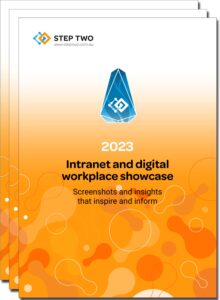Pile of magazines from Shutterstock
Filed under: Articles, Intranets, Usability
It is often the small things that are the most contentious in a community. As a vigorous debate on the LinkedIn ‘Intranet Professionals’ group showed, “should links open in a new window?” is one such topic.
While these discussions echo the policies established for public-facing websites, intranets may require very different approaches.
Even on public sites, browsing the web shows that practices have changed greatly over the last few years. Previously, any link to an ‘external’ site (managed by another organisation) would open in a new window (or a new tab, in modern browsers). On government sites, there would even be an intermediate page, warning that ‘you are leaving this site and we are not responsible for the content that you may read’.
On recent websites, links opening in new windows have become much rarer, suggesting that both practices and user expectations are changing. So what should be done on intranets?
Many possibilities
There are a wide range of policies that could be put in place:
- all links open in the same window (no new windows)
- links to public (external) sites open in new windows (or new tabs)
- links to systems or applications open in new windows
- links to documents or other non-web content open in new windows
- any link that takes the user away from the current task open in new windows
- links to other internal ‘intranet sites’ open in new windows
Depending on the policy chosen, and the nature of content and tools on the intranet, these approaches could generate just a few links that open in a new window, or many.
Benefits of a new window
Opening in a new window or tab can help to differentiate between ‘internal’ (intranet) and ‘external’ (web or system) content.
They can also help when there is a link to a document such as a Word or Excel file, where the browser is set to display the file within the window rather than opening up a full copy of the relevant application.
Usability challenges
There are some significant usability issues with opening links in a new window. The most used option in a browser is the ‘back button’, and this is broken when a new window is opened.
Users may also miss that a new window is opened, particularly in more recent browsers that follow a tab metaphor. This can generate further confusion.
It can also generate a lot of windows during a single intranet session, arguably making the intranet harder to use.
A longer term view
So what is the correct answer? Our recommendation would be to avoid opening links in new windows (or tabs) entirely.
If the strategic goal is to provide staff with a seamless environment for all the tools and information they need to do their job (and it should be), intranets must increasingly blur the line between technology solutions.
In this world view, why should staff have to know they are going to an ‘external system’ to apply for leave, or to lodge an expense form? Instead, we should be making the transition invisible wherever possible.
This would eliminate all new windows, as well as bring together content and systems.
Establishing a practical policy
There are a range of practical policies that can be put in place, drawing on the earlier list, or creating a different combination of rules.
Any decision that is made must work well for staff and match their usage practices. It must also be practical to implement (and enforce?) in a decentralised authoring model, with the chosen technology.
If in doubt, keep it simple, and err on the side of fewer new windows and tabs rather than more.